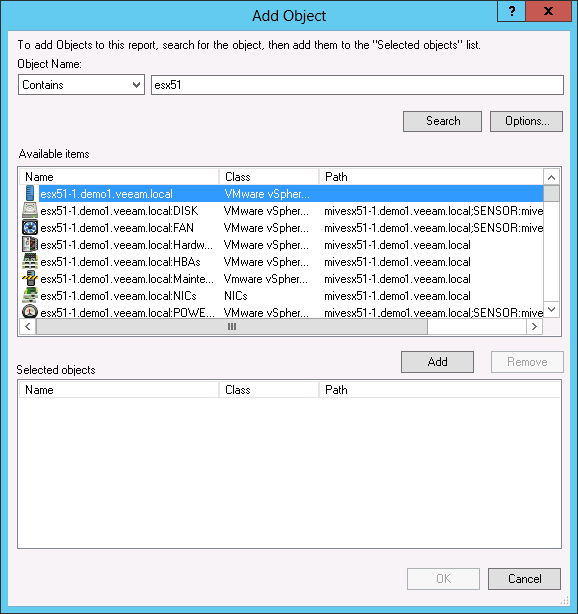Step 3. Choose Report Scope
Define a list of groups or objects which will be analyzed in the report.
In this example, we will analyze virtual machines that resided on a specific vSphere host:
- In the Scope section, click Add Object.
- In the Object Name search box, type the name of the necessary host. Select the host in the list of search results, click Add and click OK.