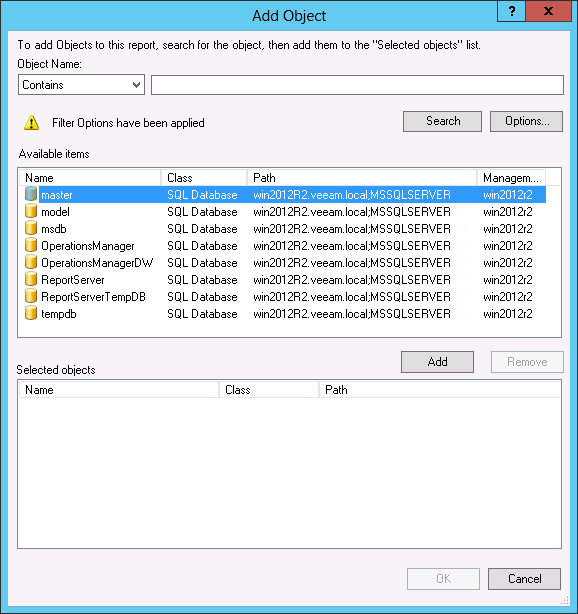Step 5. Choose Report Scope
Next, make up a list of groups or objects to analyze in the report. We need to include in the report scope all managed databases. To find databases, we will apply a filter that will return all objects of the SQL Database class.
- In the Scope section, click Add Object.
- In the Add Object window, click Options.
- In the Options window, click Add.
- In the Class Name search box, type “sql database” and click Search. Select the SQL Database class in the list of search results, click Add and click OK.
- In the Options windows, click OK to apply the filter.
- In the Add Object window, click Search. The search will return a list of objects that belong to the SQL Database class.
- Select all objects in the list, click Add and click OK.