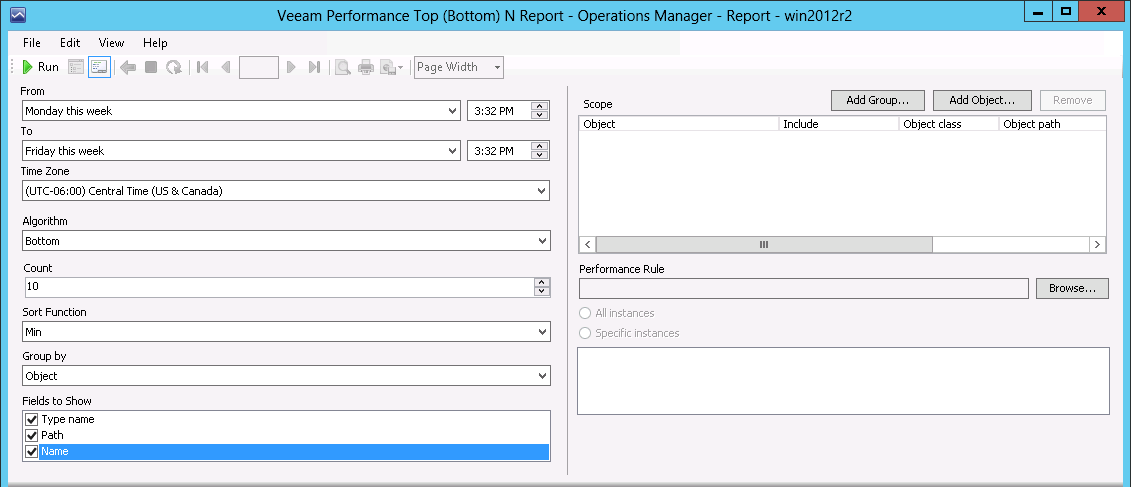Step 4. Define Sorting, Grouping and Display Parameters
Define sorting, grouping and display parameters for the report.
- From the Sort Function list, choose the sorting criterion. In this example, we will select Min to range report results from minimum to maximum.
- From the Group by list, choose the grouping option. In our case, we will choose to group results by Object.
- In the Fields to Show list, select what types of object properties will be displayed in the Object column of the report table. The properties will be shown as links that you can use to drill down to the Veeam Performance Details Report. In our example, we will select all available options.