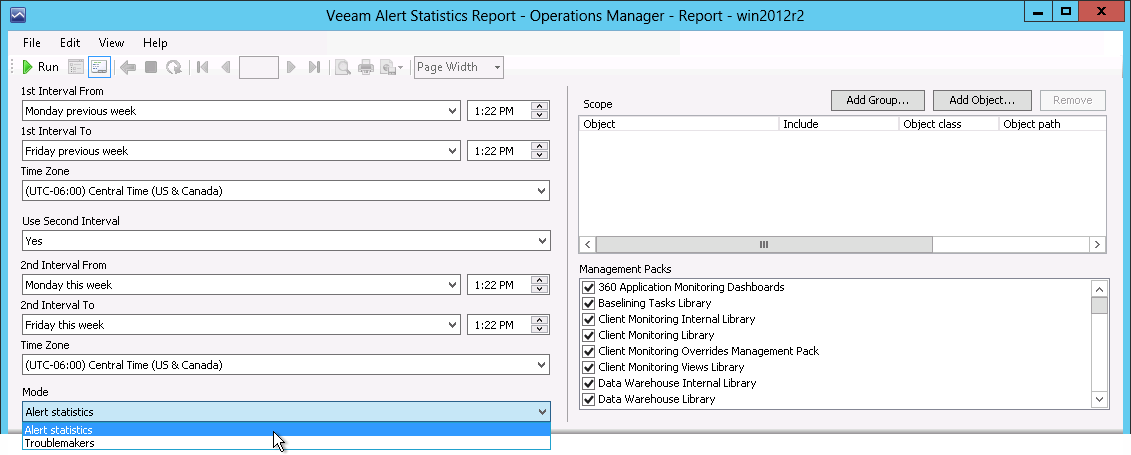Step 4. Choose Report Scope
Define a list of groups or objects for which alert statistics will be analyzed. In our example, we will analyze alerting activity for managed computers included in the All Windows Computers group.
- In the Scope section, click Add Group.
- In the Object Name search box, type “all windows computers” and click Search. Select the All Windows Computers group, click Add and click OK.