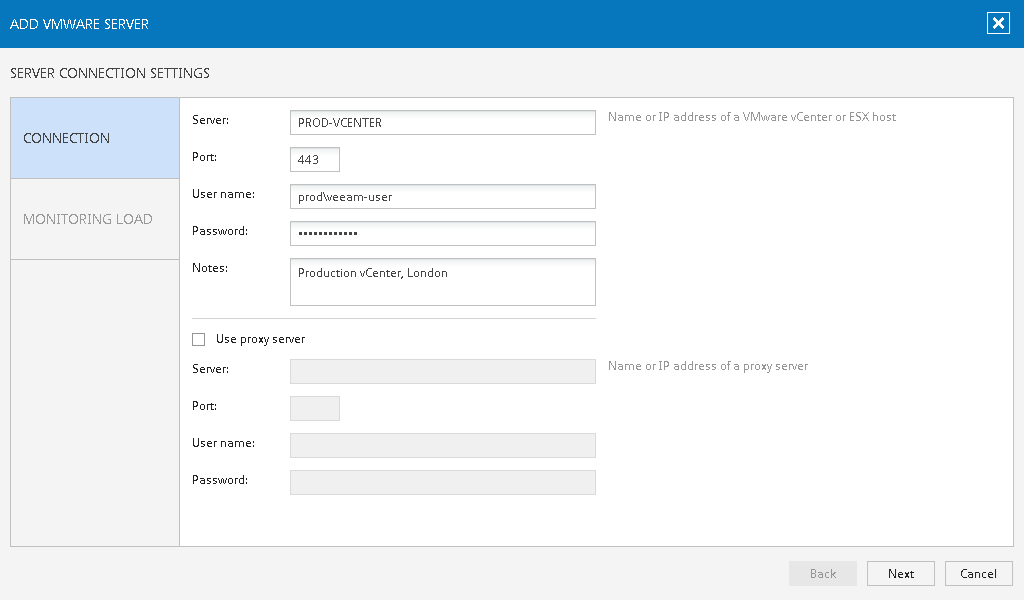This is an archive version of the document. To get the most up-to-date information, see the current version.
This is an archive version of the document. To get the most up-to-date information, see the current version.Step 2. Enter vCenter Server Connection Settings
Complete the following fields:
- vCenter Server name (NETBIOS, DNS name or IP address)
- Port number (443 is filled by default)
- User and password credentials (for required permissions see the Installation Guide)
- Notes are optional, they will be displayed on the VMware Servers tab
Click Next. The wizard will connect to the vCenter Server, enumerate the clusters and hosts, and break them into monitoring jobs.