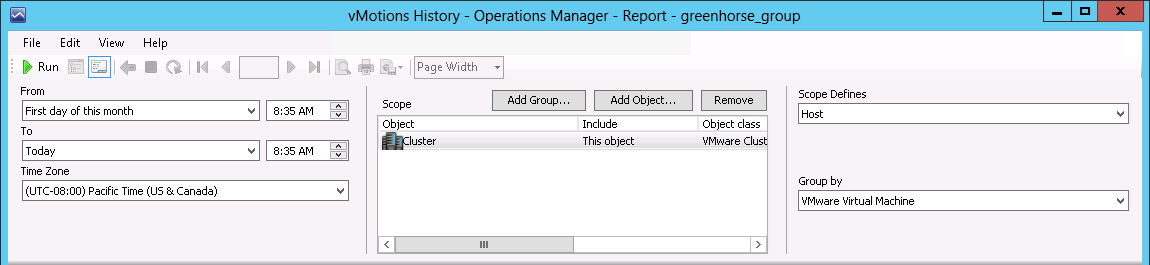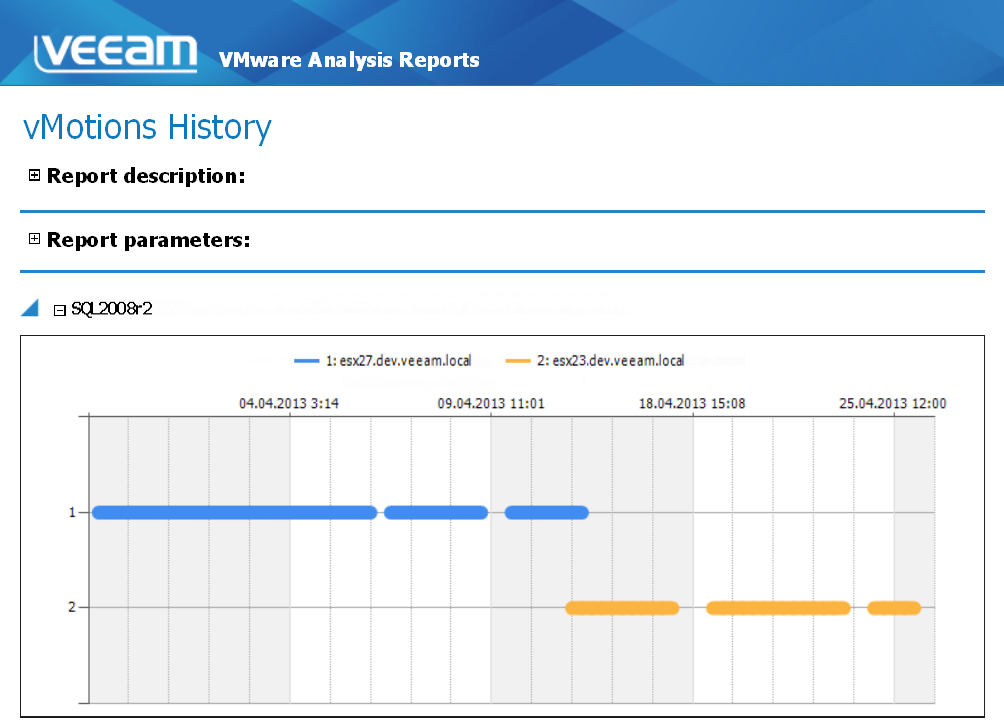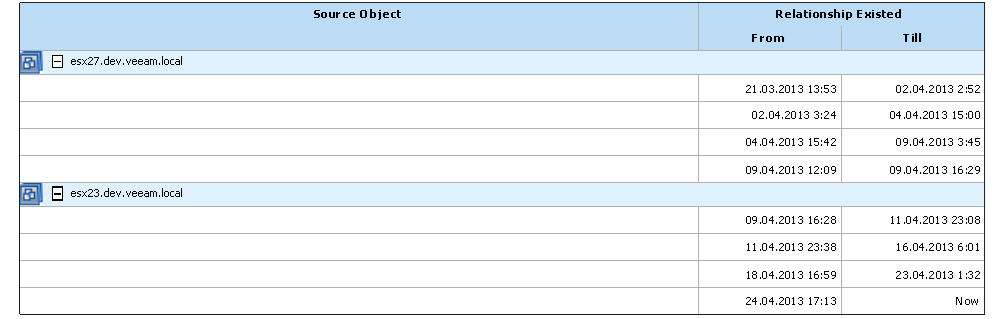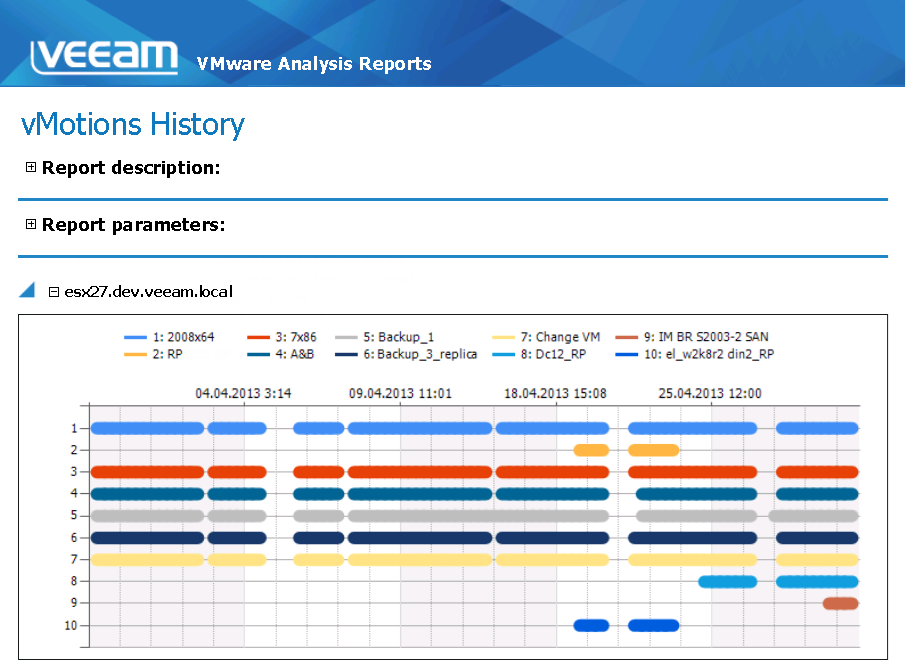This is an archive version of the document. To get the most up-to-date information, see the current version.
This is an archive version of the document. To get the most up-to-date information, see the current version.vMotions History
This report shows the history of VM migrations across a time range.
Example Output
In this example, the report allows you to detect virtual machines whose disk files were relocated to and from the selected cluster during this month.
To run this report:
- From the From list, choose This month > First day. From the To list, choose Today.
- In the Scope section, include the necessary cluster in the report.
- From the Scope Defines list, choose Host.
- From the Group by list, choose VMware Virtual Machine.
- Click Run to view the report.
The output will show each VM that was present in this cluster during the reporting period.
For every VM, the report chart and report table will display exact VM migration date and time.
It can be seen from the output that the SQL2008r2 VM resided on one host since 21.03., but then migrated to another on 09.04.
If the Group By parameter was chosen as Host, there would be one chart per host and the chart would show all VMs present on each host during the reporting interval.