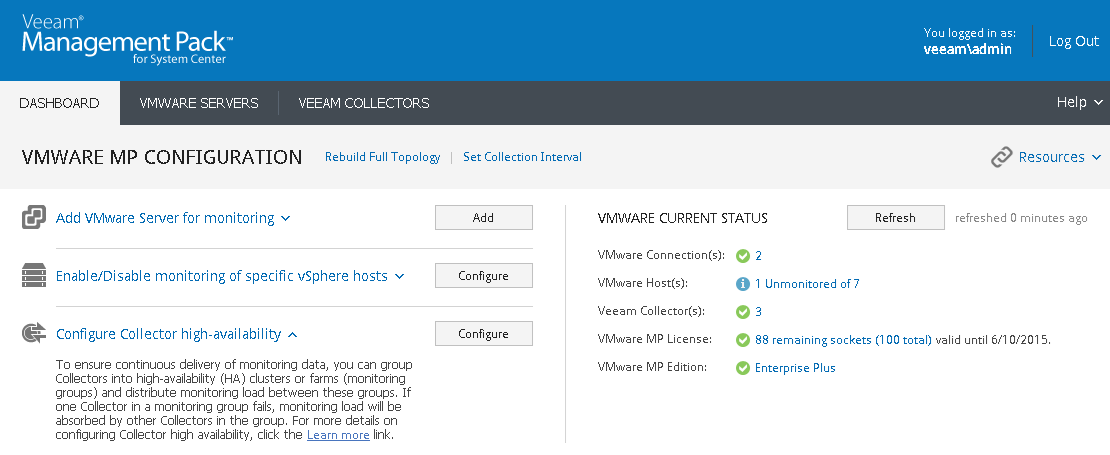This is an archive version of the document. To get the most up-to-date information, see the current version.
This is an archive version of the document. To get the most up-to-date information, see the current version.Checking and Updating Veeam MP License
The Veeam Management Pack for System Center is licensed per CPU socket. ‘CPU socket’ is defined as a single, physical processor chip on hosts that are monitored by the Veeam Management Pack. For licensing details, please consult your Veeam Sales or Partner representative.
The license file is obtained from Veeam Software and is a requirement during installation of the VE Service. The VE Service keeps track of the number of remaining and used sockets for the monitored virtual infrastructure.
Information on the license file as well as details on the number of remaining sockets is displayed on the Dashboard tab.
To view or update licensing information, follow these steps:
- Open the Dashboard tab and click the license link located in the Current Status section.
- The License window will be opened. Here you can view information about the license in use.
- To update the license, click Update.
- In the Choose File window, browse to the new license file.
|
Multiple license files are not supported. If you purchase additional socket licenses from Veeam, you should ask your Veeam Sales Representative to combine all your purchased licenses into a single license file. |
In the event of license expiration date being reached, data collection will cease (this refers to expiration, not support expiration). If the number of monitored sockets is exceeded, then data for the additional VMware systems will not be gathered.
The VE Service is the license manager for all Collector servers. If the Extensions Service is unavailable, then Collector(s) will continue to collect data for a 21-day grace period, after which data collection will cease.
In all cases any license issue will be reflected both in the Veeam UI and will also raise warning alerts in Ops Mgr via Veeam MP for VMware.
For further information on Veeam MP licensing, see FAQs on Veeam Management Pack for System Center.