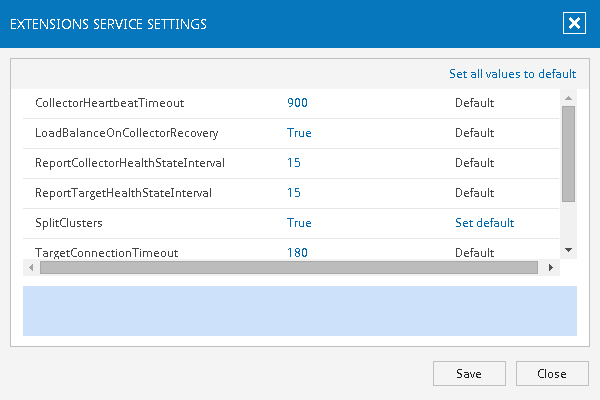This is an archive version of the document. To get the most up-to-date information, see the current version.
This is an archive version of the document. To get the most up-to-date information, see the current version.Extensions Service Settings
Extensions Service settings define the behavior of the VE Service and all Collectors. To access the settings:
- Open the Veeam Collectors tab.
- In the left pane, select the root Veeam Collectors node from the hierarchy.
- In the Administration section on the right, click the Extensions Service Settings link. The Extensions Service Settings dialog box will open.
Hover the mouse pointer over any setting to see settings descriptions.
- In the settings dialog box, you can change the setting values as follows:
- To change a value of a string or numeric type, double-click it in the list and enter a new value.
- To change an option value, double-click it and select a new value from the drop-down list.
- To restore the default value, click the Set all values to default link on the right.
- Click Save to apply changes.
The following Extensions Service settings can be changed:
Name | Default Value | Description |
CollectorHeartbeatTimeout | 900 | Defines time interval (in seconds) within which Collector heatbeat is expected before Collector status changes to Unreachable. |
LoadBalanceOnCollectorRecovery | True | Defines whether monitoring load should be rebalanced when an unreachable Collector reconnects as a failback method. |
ReportCollectorHealthStateInterval | 15 | Defines the time interval (in minutes) at which VE Service reports the state of registered Collectors to Operations Manager. The value must be in range 5-120. |
ReportTargetHealthStateInterval | 15 | Defines the time interval (in minutes) at which VE Service reports the state of connected VMware servers to Operations Manager. The value must be in range 5-120. |
SplitClusters | False | Defines whether vSphere clusters should be split into multiple monitoring jobs. |
TargetConnectionTimeout | 180 | Defines timeout threshold (in seconds) for connecting from Virtualization Extension Manager to a vSphere server. |
TargetRefreshPeriod | 900 | Defines time interval (in seconds) between refreshing VMware server topology in Veeam Virtualization Extensions. |
TraceLevel | Info | Defines the level of detail to wtite to the Veeam Virtualization Extensions log file. |