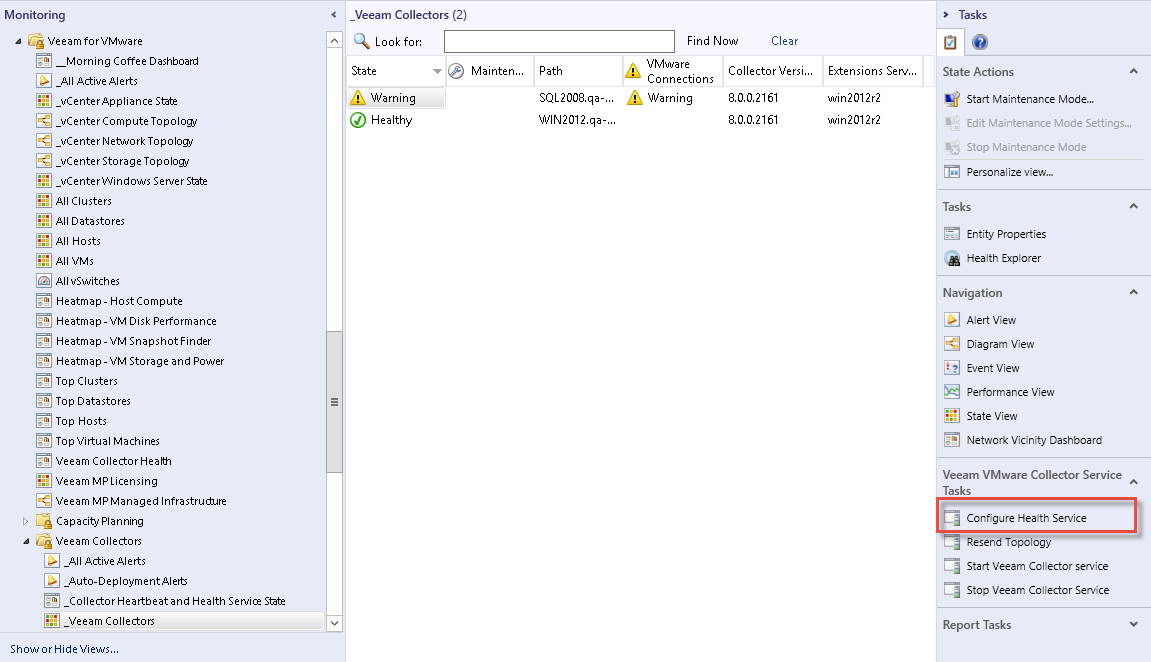This is an archive version of the document. To get the most up-to-date information, see the current version.
This is an archive version of the document. To get the most up-to-date information, see the current version.Running Configure Health Service Task on Management Server
To run the Configure Health Service task, do the following:
- In the Monitoring view, open the Collector state view:
- For Ops Mgr 2007 R2, expand the Veeam for VMware > _Veeam Collectors node
- For Ops Mgr 2012 and 2012 R2, expand the Veeam for VMware > Veeam Collectors > _Veeam Collectors node
After discovery of Collector(s) applications is complete in Ops Mgr, you will see the _Veeam Collectors state view populated with the Collectors.
- In the Actions pane, select a Collector.
- Expand Veeam VMware Collector Service Tasks and click the Configure Health Service task (outlined in red below).