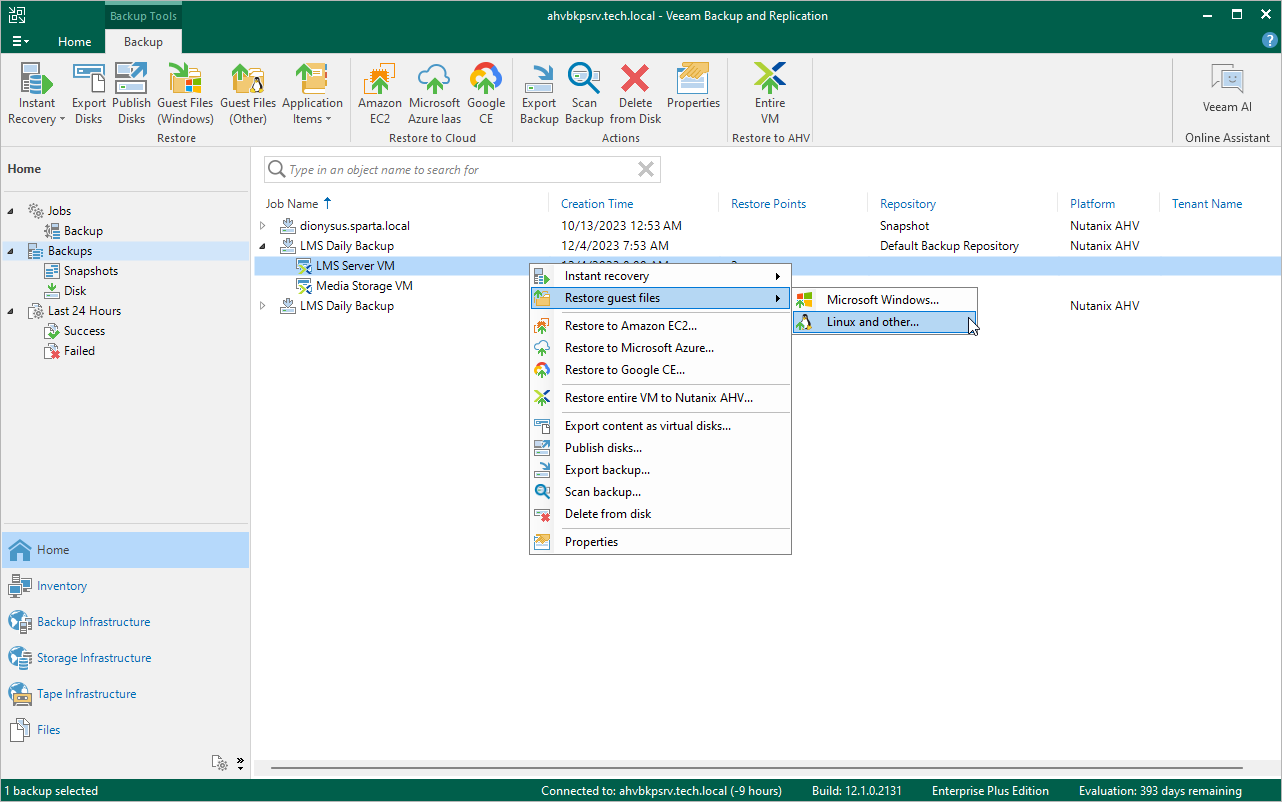This is an archive version of the document. To get the most up-to-date information, see the current version.
This is an archive version of the document. To get the most up-to-date information, see the current version.Restoring VM Guest OS Files
You can restore guest OS files from backups of Nutanix AHV VMs that run Microsoft Windows, Linux or other operating systems. You can save the restored files to a local folder on the Veeam backup server or to a network shared folder.
During restore, Veeam Backup & Replication mounts disks of the VM from the backup to the backup server (for Microsoft Windows guest OS) or to a helper appliance (for Linux and other OSes), and launches the Veeam Backup Browser with the VM file system on the Veeam backup server.
Linux file-level restore and Windows file-level restore do not support restoring files and folders to original location. You can restore files to another location and copy them to original location.
File-level restore is not supported for backups of VMs encrypted on the Nutanix AHV side (Data-at-Rest encryption).
|
To be able to restore guest OS files from backups of VMs running Linux and other OSes, you must have at least one VMware ESXi or Microsoft Hyper-V host added to the Veeam backup infrastructure. Veeam Backup & Replication will start a helper appliance on this host during the file-level restore process. |
To restore VM guest OS files, do the following:
- In the Veeam Backup & Replication UI, open the Home view.
- In the inventory pane, under Backups select Disk.
- In the working area, expand the necessary backup node, right-click the VM whose VM guest OS files you want to restore and select Restore guest files > Microsoft Windows/Linux and other OSes and follow the steps of the File Level Restore wizard. For more information, see Restoring VM Guest OS Files (FAT, NTFS or ReFS) and Restoring VM Guest OS Files (Multi-OS).