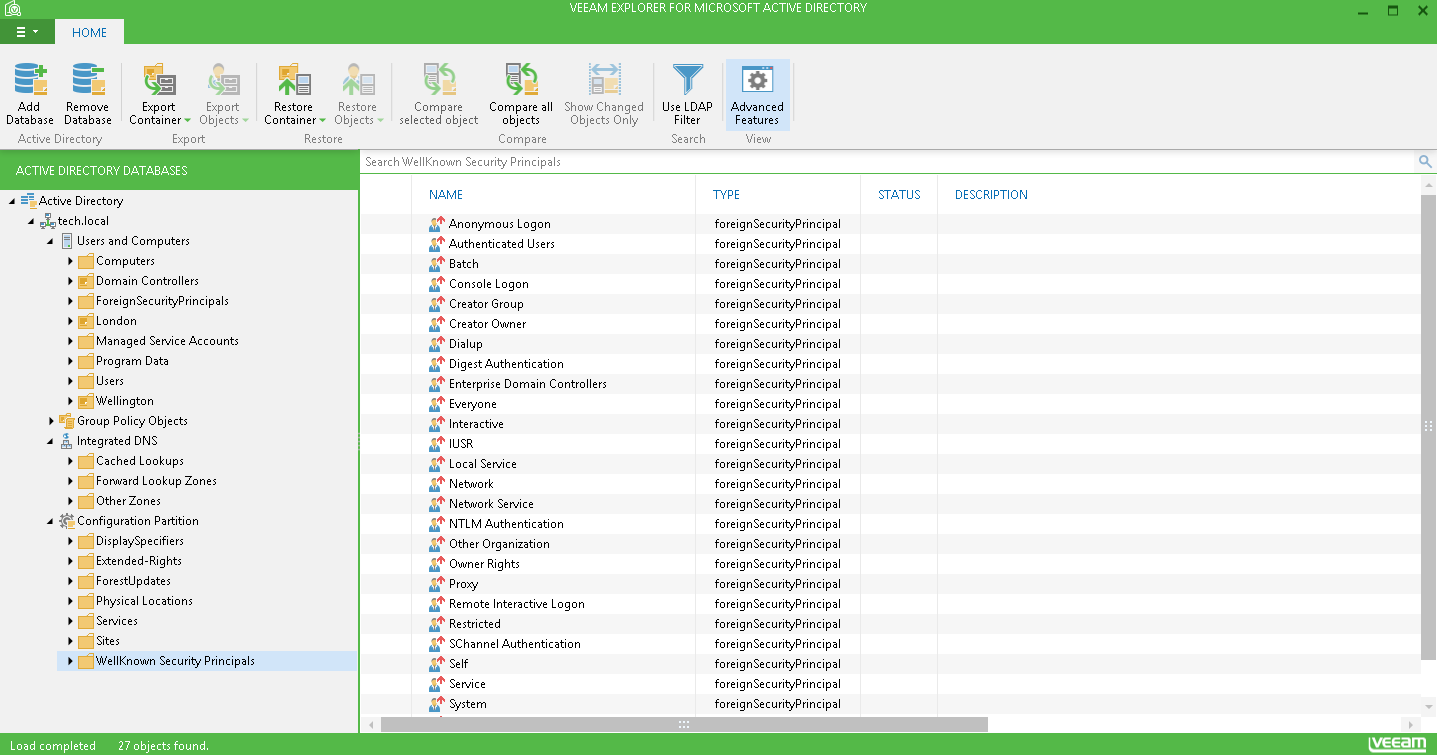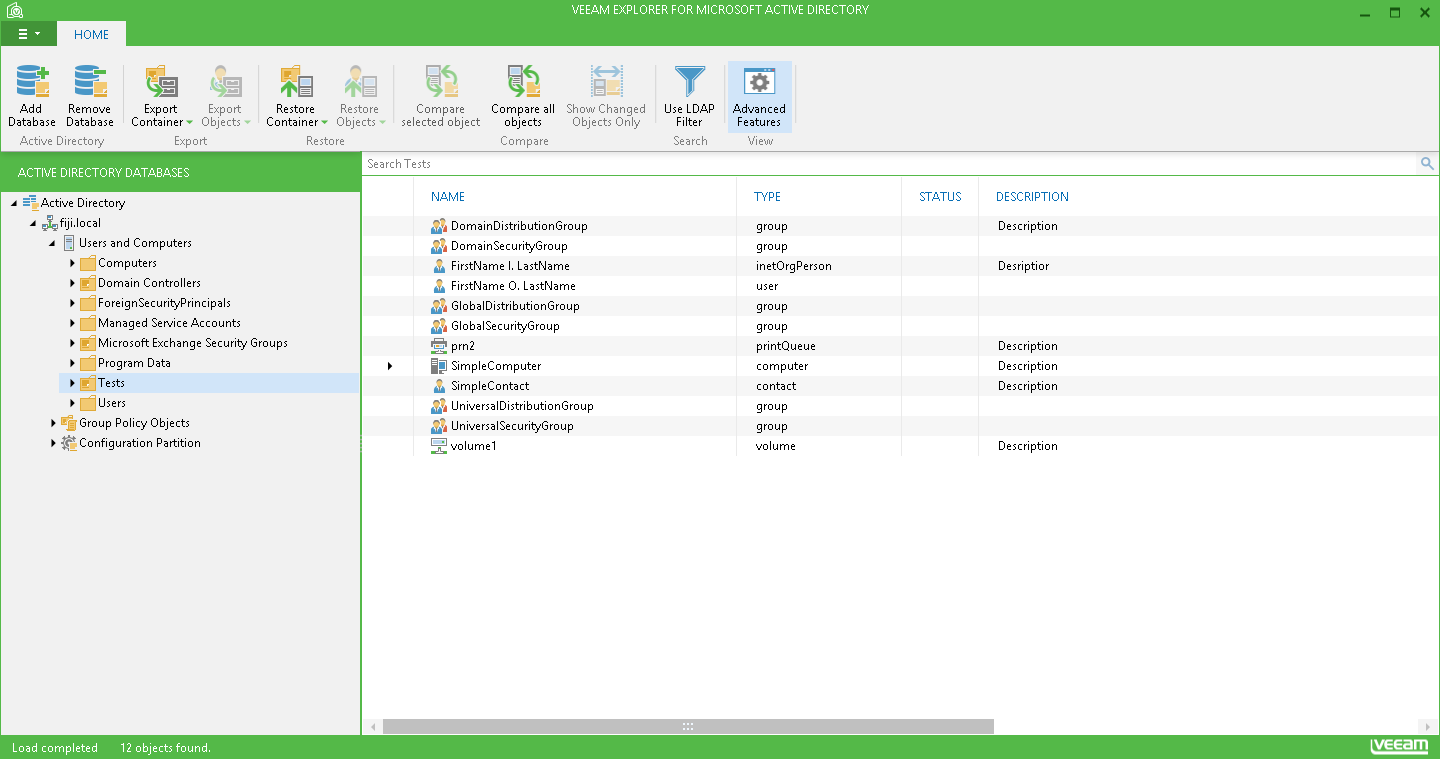In the Veeam Explorer for Microsoft Active Directory navigation pane, you can see Active Directory objects and containers. When you select a container node, you can browse its contents in the working area on the right.
|
The content of Domain Controllers node is unavailable for browsing; restore of domain controller objects is not supported. This limitation is due to organizational and security purposes. |
To browse Active Directory Configuration Partition container and Integrated DNS container, click Advanced Features on the toolbar:
For computer objects, Veeam Explorer for Microsoft Active Directory will also show their shared volumes and/or print queues (if any) after you expand the computer node:
Related Topics