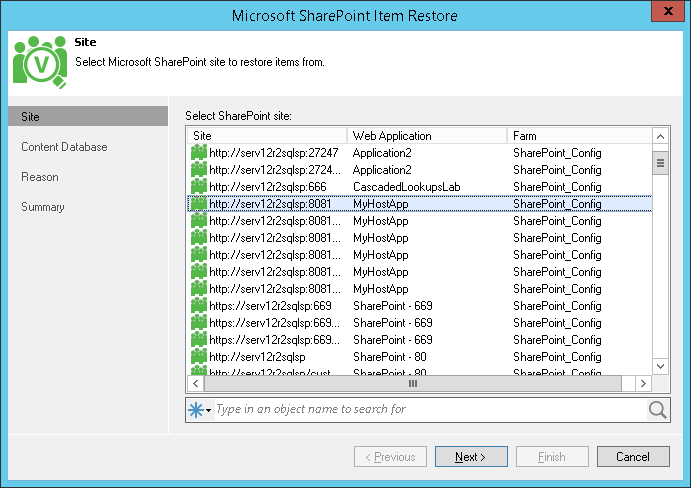In this step, you can select the necessary Microsoft SharePoint site from the automatically populated list of available sites; use the search field to look for the site you need.
|
Veeam Backup & Replication performs auto-discovery for the SharePoint farms that were backed up with application-aware image processing enabled. |
During auto-discovery, Veeam Backup & Replication retrieves information about SharePoint sites, corresponding database server VMs and their restore points. If, for some reason, database VM cannot be discovered, Veeam Backup & Replication will display a warning, notifying you that database should be recovered manually using file-level restore capabilities. Then you can manually locate the content database and open it with Veeam Explorer for Microsoft SharePoint.