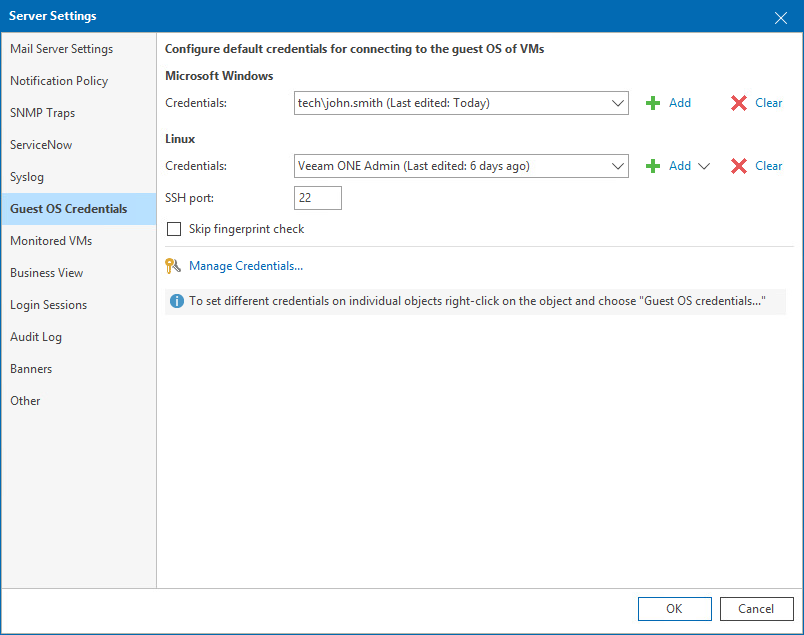This is an archive version of the document. To get the most up-to-date information, see the current version.
This is an archive version of the document. To get the most up-to-date information, see the current version.Credentials
In this article
In credentials management settings, you can set an account that will be used to collect data from the guest OS of VMware vSphere and Microsoft Hyper-V VMs.
To access Credentials settings:
- Open Veeam ONE Monitor.
For details, see Accessing Veeam ONE Monitor.
- On the toolbar, click Options > Server Settings.
Alternatively, press [CTRL + S] on the keyboard.
- In the Server Settings window, open the Credentials tab.
- Specify guest OS credentials:
- In the VMware vSphere Guest OS Credentials section, specify the login and password of an account that will be used to collect data from the guest OS of VMware vSphere VMs.
- In the Microsoft Hyper-V Guest OS Credentials section, specify the login and password of an account that will be used to collect data from the guest OS of Microsoft Hyper-V VMs.
For more information on gathering guest OS data from Microsoft Hyper-V VMs, see Specifying Account Credentials for Microsoft Hyper-V Infrastructure.