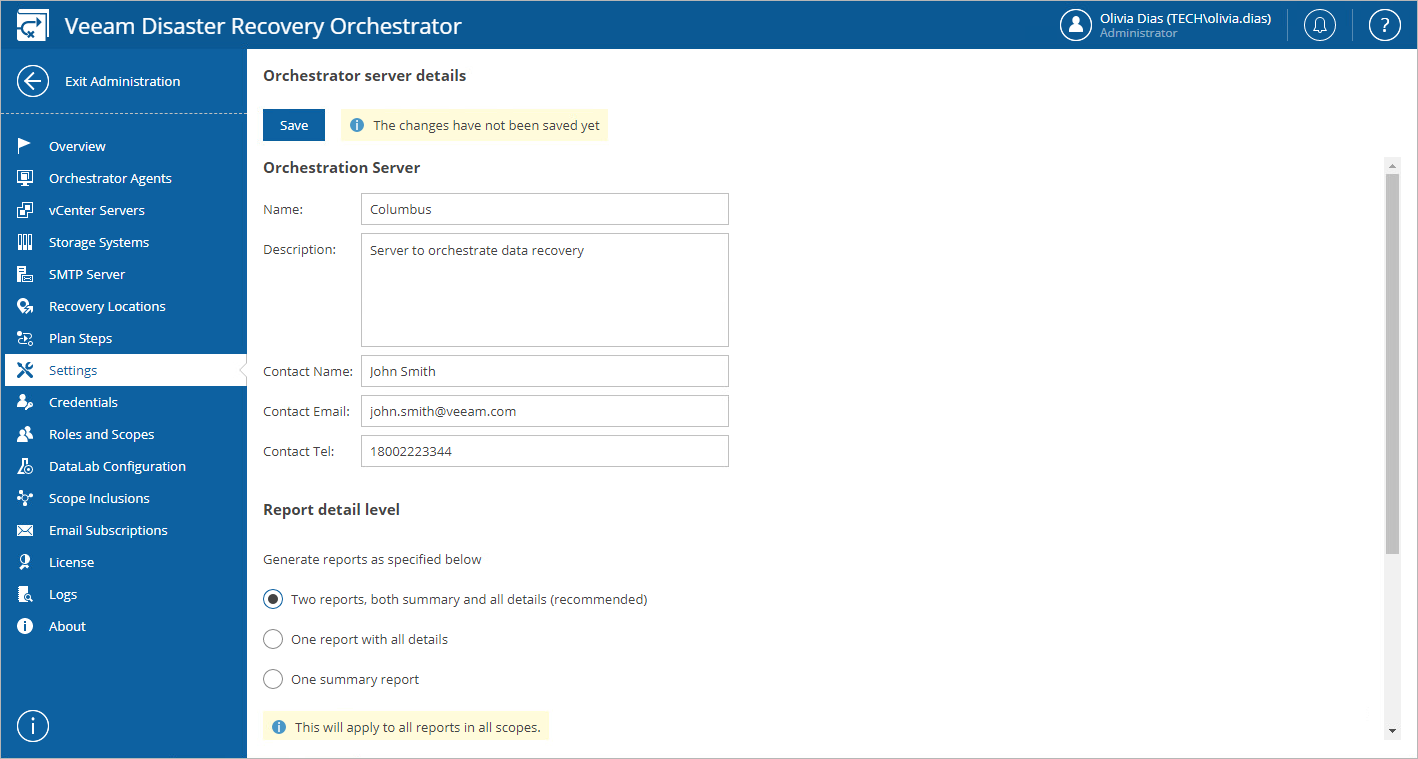This is an archive version of the document. To get the most up-to-date information, see the current version.
This is an archive version of the document. To get the most up-to-date information, see the current version.Configuring Report Options
By default, all Orchestrator reports are generated with the highest level of detail. To minimize the load on the server and filter the report output, you can specify less granular report settings.
- Switch to the Administration page.
- Navigate to Settings.
- In the Report detail level section, choose the report type that you want Orchestrator to generate.
Important |
This will apply to all Orchestrator reports in all scopes. |