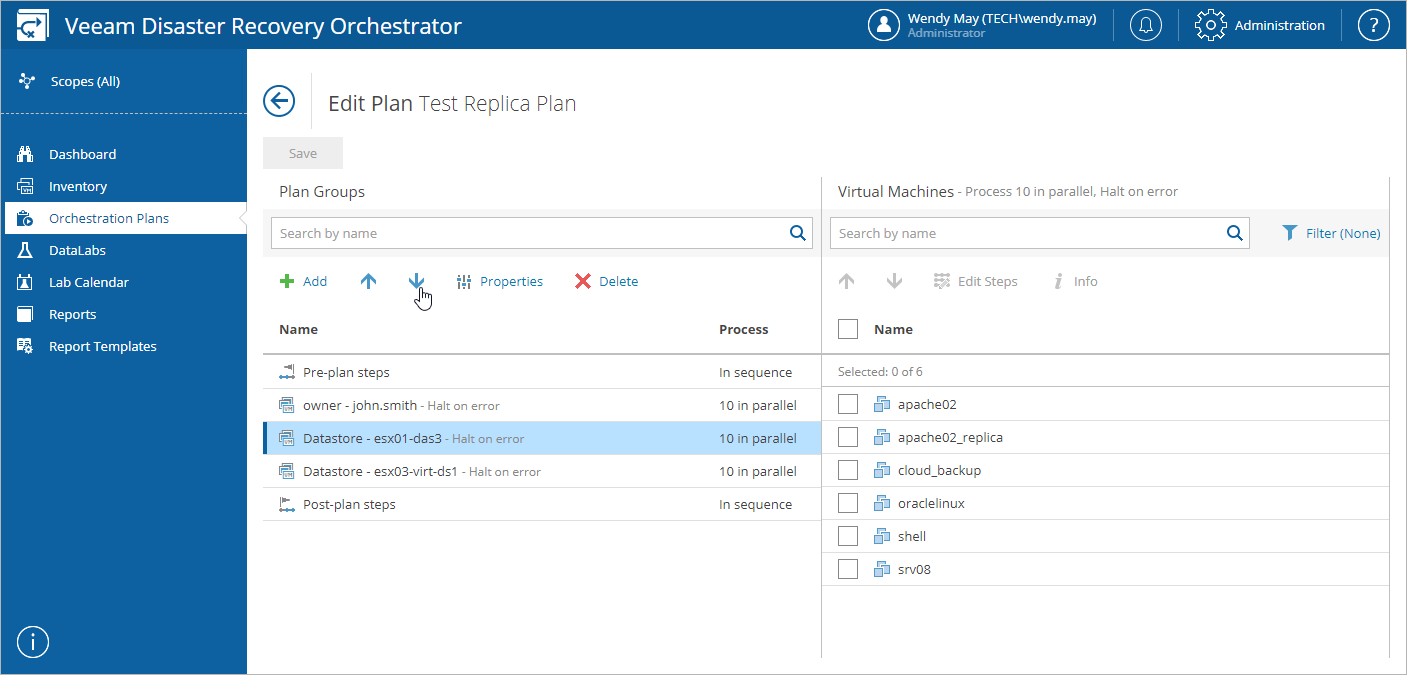This is an archive version of the document. To get the most up-to-date information, see the current version.
This is an archive version of the document. To get the most up-to-date information, see the current version.Setting Group Processing Order
Inventory groups in an orchestration plan are processed in the order they appear in the Plan Groups list. If some machines in a group are dependent upon machines in other groups, make sure that the required group is recovered first.
To change the processing order for inventory groups included into an orchestration plan:
- Navigate to Orchestration Plans.
- Select the plan and click Manage > Edit.
- On the Edit Plan page:
- In the Plan Groups column, select an inventory group.
- To move the group up or down the list, use the Up and Down arrows in the Plan Groups column.
- To save changes made to the plan settings, click Save.
Note |
By design, each orchestration plan contains 2 default groups — Pre-plan steps and Post-plan steps. These groups include plan steps that run before and after the recovery process. You cannot change the processing order for the Pre-plan steps and Post-plan steps groups, but you can add and remove steps for these groups. For more information, see Configuring Steps. |