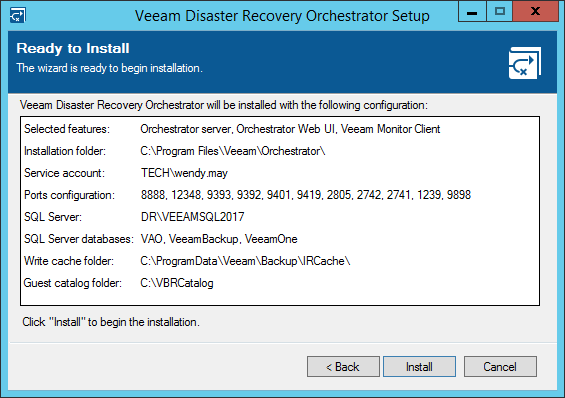This is an archive version of the document. To get the most up-to-date information, see the current version.
This is an archive version of the document. To get the most up-to-date information, see the current version.Step 13. Review Advanced Installation Summary
[This step applies only if you have selected the Let me specify different settings check box at the Default Configuration step of the setup wizard]
At the Ready to Install step of the wizard, review installation configuration and start the installation process:
- Click Install to begin installation.
- Wait for the installation process to complete and click Finish to exit the setup wizard.