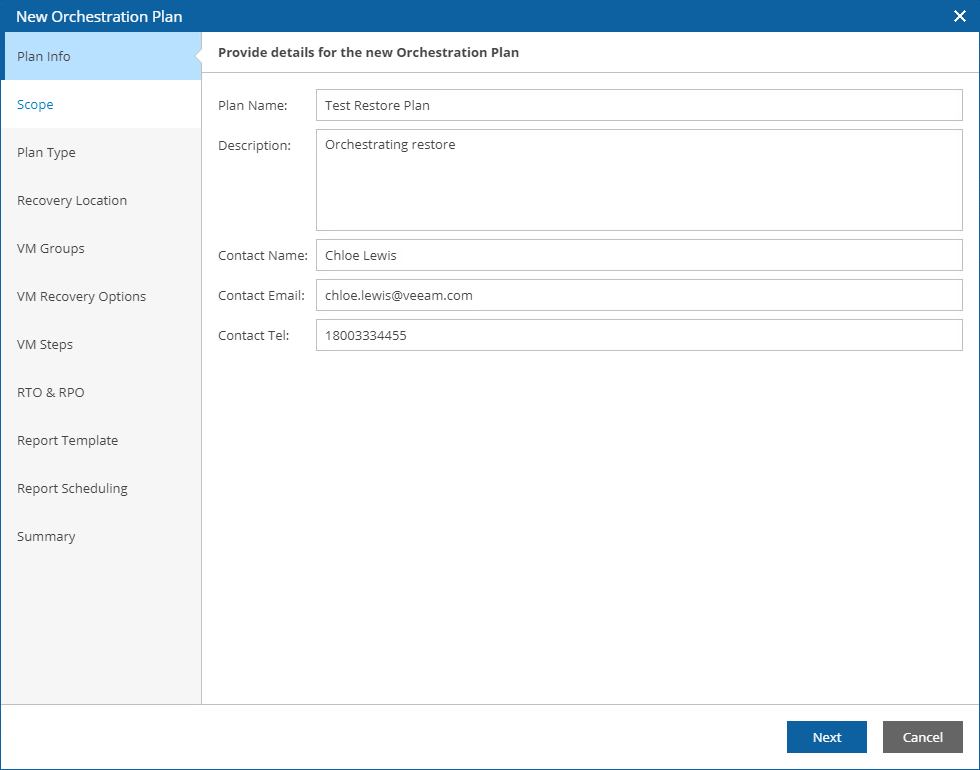This is an archive version of the document. To get the most up-to-date information, see the current version.
This is an archive version of the document. To get the most up-to-date information, see the current version.Step 1. Specify Plan Name and Description
At the Plan Info step of the wizard, use the Plan Name and Description fields to enter a name for the new plan and to provide a description for future reference. The maximum length of the plan name is 64 characters; the following characters are not supported: * : / \ ? " < > | .
You can also provide a contact name, email and telephone number of a person responsible for the plan.