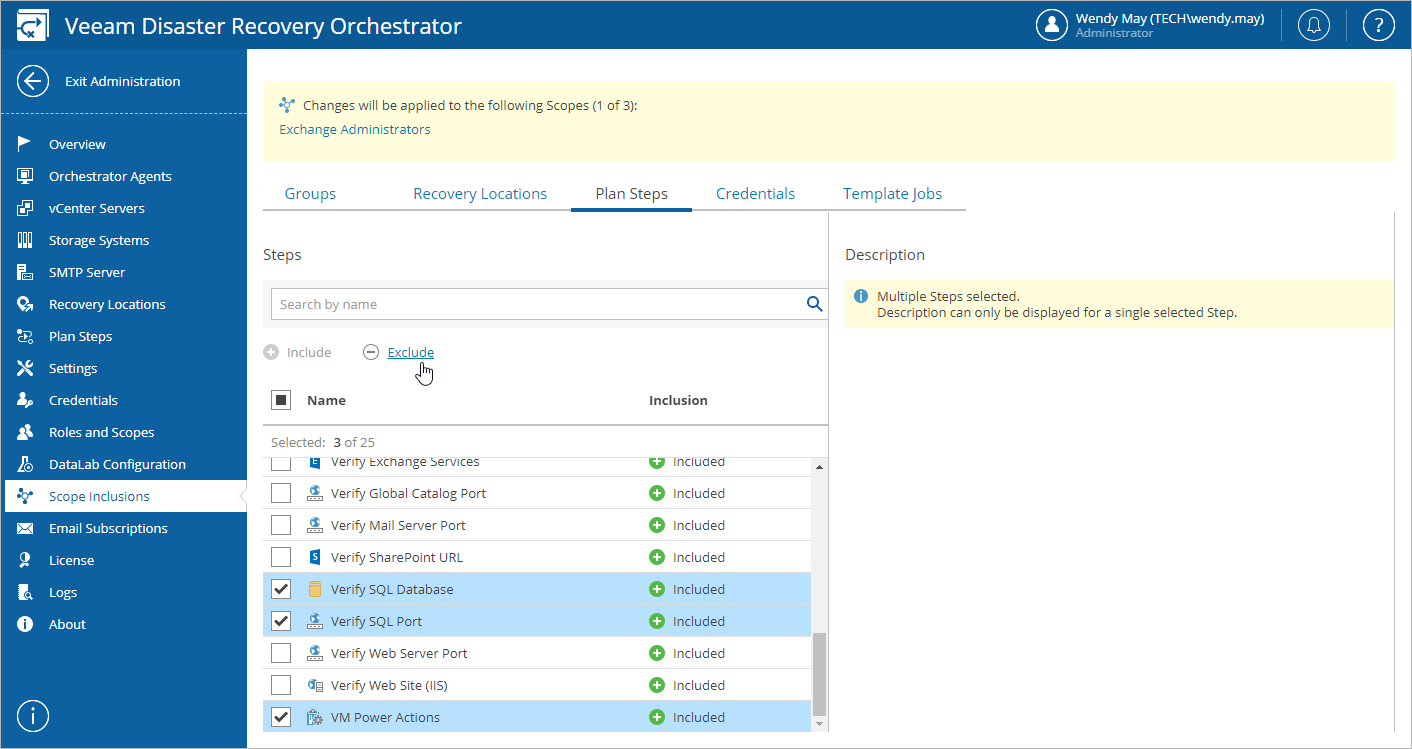This is an archive version of the document. To get the most up-to-date information, see the current version.
This is an archive version of the document. To get the most up-to-date information, see the current version.Allowing Access to Plan Steps
Note |
You cannot delete built-in steps provided by Veeam. This option is available for custom steps only. |
Unless a step is INCLUDED into the list of inventory items for a scope, it will not be available for use in the scope. By default, all existing steps are included in the inventory list for all scopes.
To modify the list of plan steps available for a scope:
- Switch to the Administration page.
- Navigate to Scope Inclusions > Plan Steps.
- Select the scope:
- Click the Scopes link.
- In the Change Scope window, select a check box next to the required scope, and click Apply.
- Select check boxes next to the necessary steps, and click Include or Exclude.
Tip |
You can simultaneously edit the list of inventory items available for multiple scopes. To do that, select check boxes next to the required scopes in the Change Scope window. After you click Include or Exclude, the changes will be applied to all the selected scopes at the same time. |
After you make a plan step INCLUDED for a scope, Plan Authors will be able to use this step when building orchestration plans for the scope. For more information on creating and editing orchestration plans, see Working with Orchestration Plans.