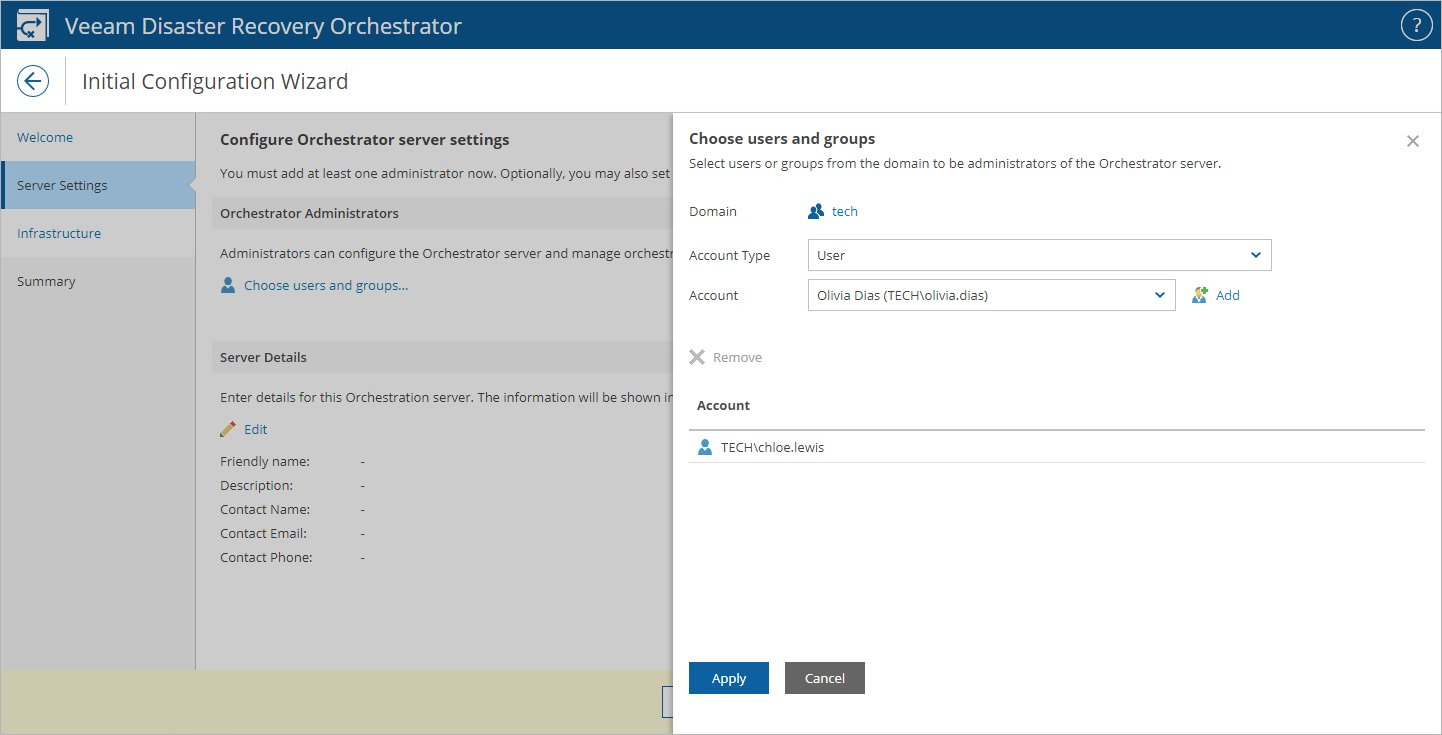This is an archive version of the document. To get the most up-to-date information, see the current version.
This is an archive version of the document. To get the most up-to-date information, see the current version.Step 2a. Specify Administrator Account Credentials
In the Orchestrator Administrators section of the Server Settings step of the wizard, add users or groups of users that will be assigned the Administrator role for the server:
- Click Choose users and groups.
- In the Choose users and groups window, do the following:
- From the Account Type list, select User or Group.
- Use the Account and Domain fields to enter the user or group name and to select a domain to which the user or group belongs.
For more information on the required account permissions, see Permissions
- Click Add.
- Repeat the procedure for each user that must become an Orchestrator Administrator and click Apply.