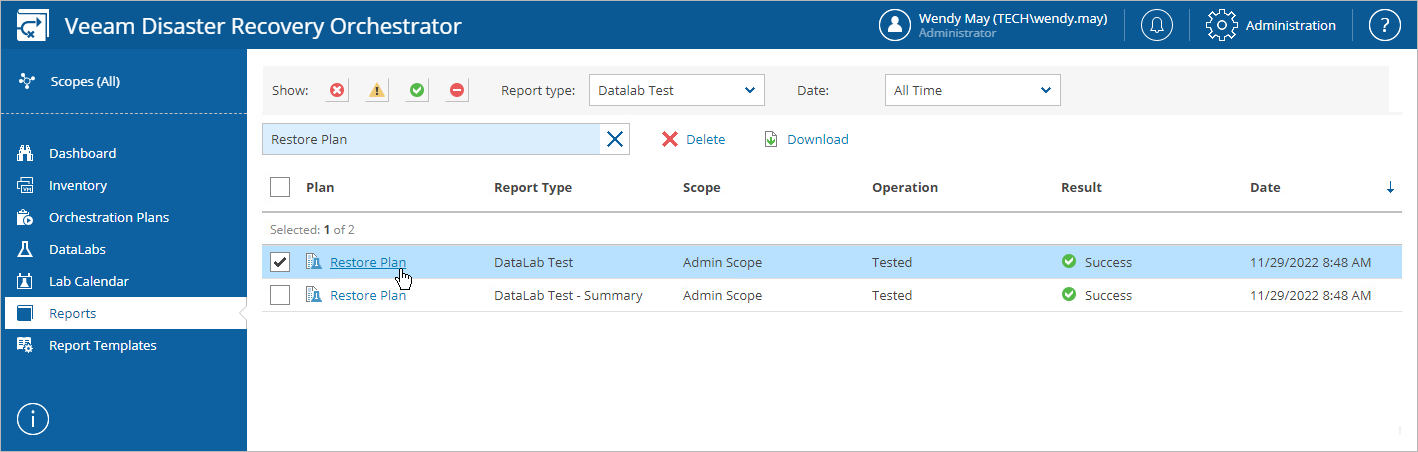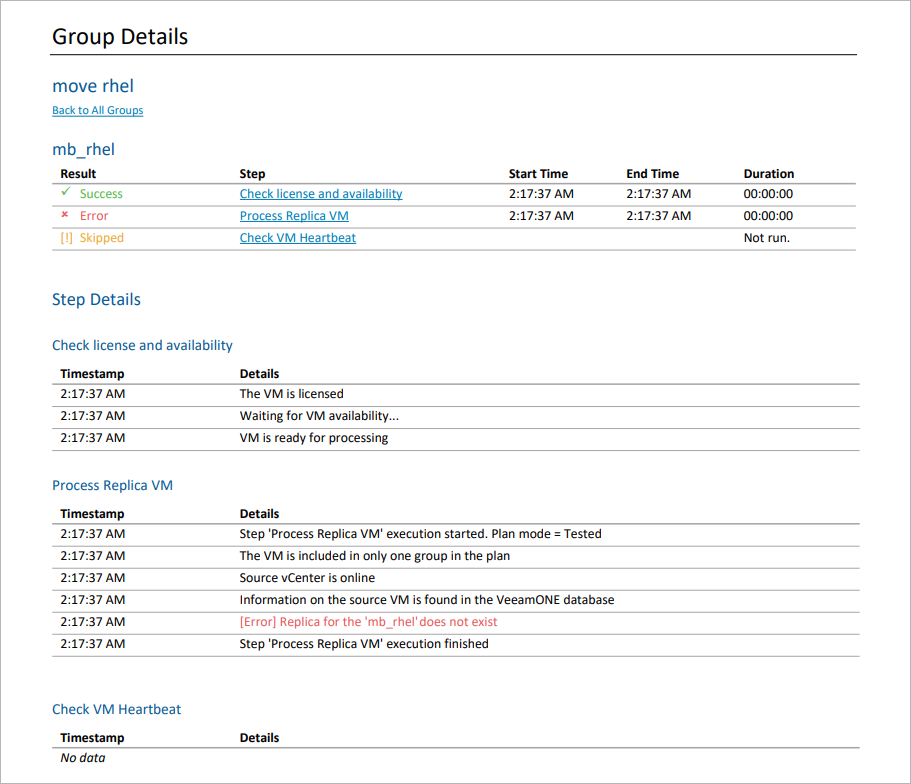This is an archive version of the document. To get the most up-to-date information, see the current version.
This is an archive version of the document. To get the most up-to-date information, see the current version.Viewing DataLab Test Results
After you test a plan in an isolated Orchestrator DataLab, Orchestrator will generate the DataLab Test Report. The report contains test execution details and provides information on configured test environment. Summary information on plan test results for all scopes will be also available on the Home Page Dashboard.
To access the report for an orchestration plan:
- Navigate to Orchestration Plans.
- Select the plan.
- From the Reports menu, select DataLab Test.
The Reports page will be displayed. The Show DataLab Test reports option will be automatically enabled to list all available DataLab Test Reports for the plan.
- Click the plan name to download and open the DataLab Test Report.
The DataLab Test Report will use the default report template or a custom template. After the template pages, the results of DataLab testing will be appended. The report will contain both the results of starting the DataLab and lab groups, and of testing the plan.
By default, Orchestrator generates two types of reports:
- A summary report that includes a plan overview, summary of inventory groups included in the plan, with drill-down hyperlinks to specific machines and color-coded results of testing every plan step.
- A full report that also includes details on the DataLab appliance and specific steps that will run during the recovery process. For every group, machine and step included in the plan, the processing start time and duration will be recorded.
To minimize the load on the server and filter the report output, you can specify the report detail level as described in section Configuring Report Options.
Tip |
Summary information on DataLab test results over all scopes will be also available on the Home Page Dashboard. |