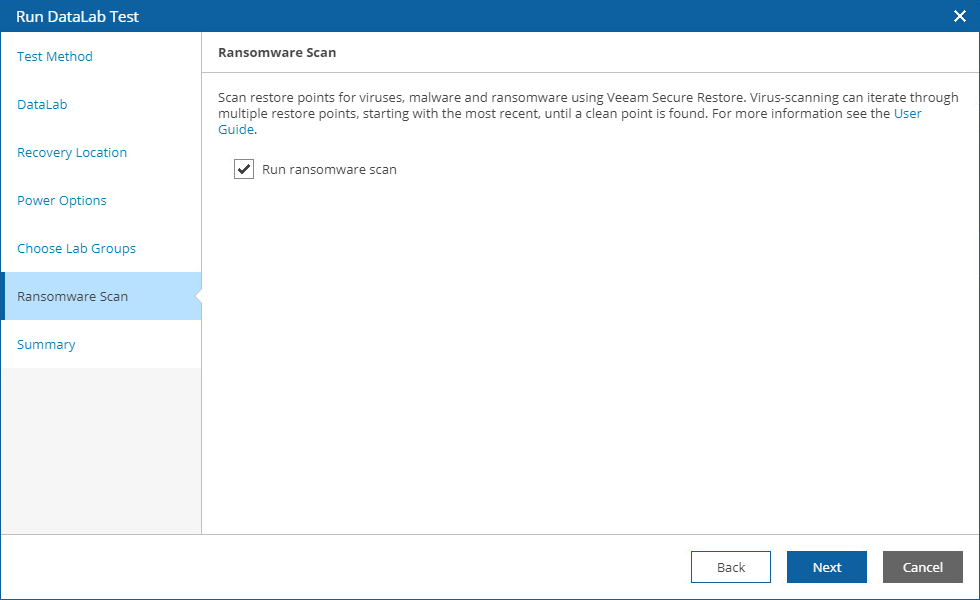This is an archive version of the document. To get the most up-to-date information, see the current version.
This is an archive version of the document. To get the most up-to-date information, see the current version.Step 6. Run Ransomware Scan
At the Ransomware scan step of the wizard, choose whether you want to check restore points created for machines included in the plan for possible ransomware.
By design, Orchestrator checks only the most recently created restore point for each machine and stops plan testing if the restore point is infected. For more information on ransomware scan, see How Orchestrator Performs Ransomware Scan.
Important |
|
Tip |
Orchestrator does not scan machines added to lab groups. If you want to perform ransomware scan for machines included in a lab group, add these machines to a restore plan. |