When Veeam ONE installation completes, the installer will prompt you to perform the logoff/logon procedure to create new user groups that will be used to accommodate user accounts for local and remote access to Veeam ONE.
Check that the Veeam ONE service account is included in the Veeam ONE Administrators user group on the machines where the Veeam ONE Server and Veeam ONE Web UI components are installed. If this account is not a member of the Veeam ONE Administrators user group, add it to the group manually.
To learn more about Veeam ONE user groups, see Security Groups.