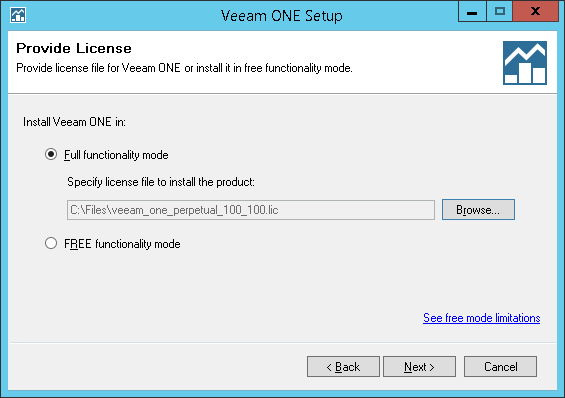At the Provide License step of the wizard, provide a license file. Select the Full functionality mode option, click Browse and point to the license file.
|
If you do not have a license, you will not be able to continue installation in the advanced mode. |
Send feedback | Updated on 12/23/2015