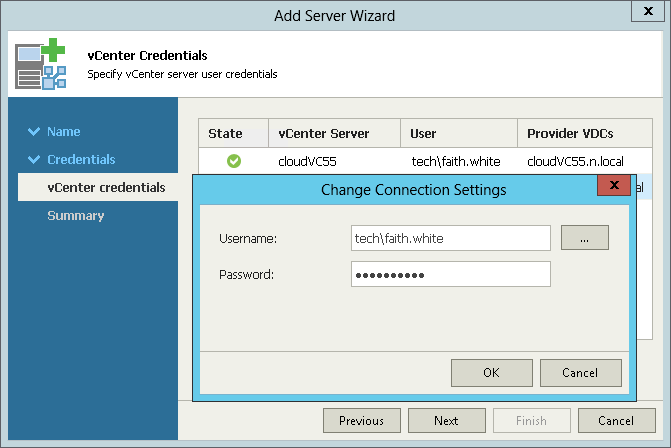At the vCenter Credentials step of the wizard, specify credentials for each vCenter Server attached to vCloud Director. By default, Veeam ONE Monitor uses the same credentials that you have specified at the Credentials step of the wizard. However, if the underlying vCenter Servers should be connected under another user account, you can set the credentials for each vCenter Server manually:
- In the vCenter Credentials list, select a vCenter Server.
- Click Set User and specify credentials to connect to the vCenter Server.
Click the browse button to the right of the Username field to search for a local or domain user or group.
- Repeat steps 1-2 for all vCenter Servers attached to vCloud Director.
To test if connection settings are configured correctly, click the Check Connection button. Veeam ONE Monitor will attempt to establish connection with the vCenter Servers using the provided credentials.