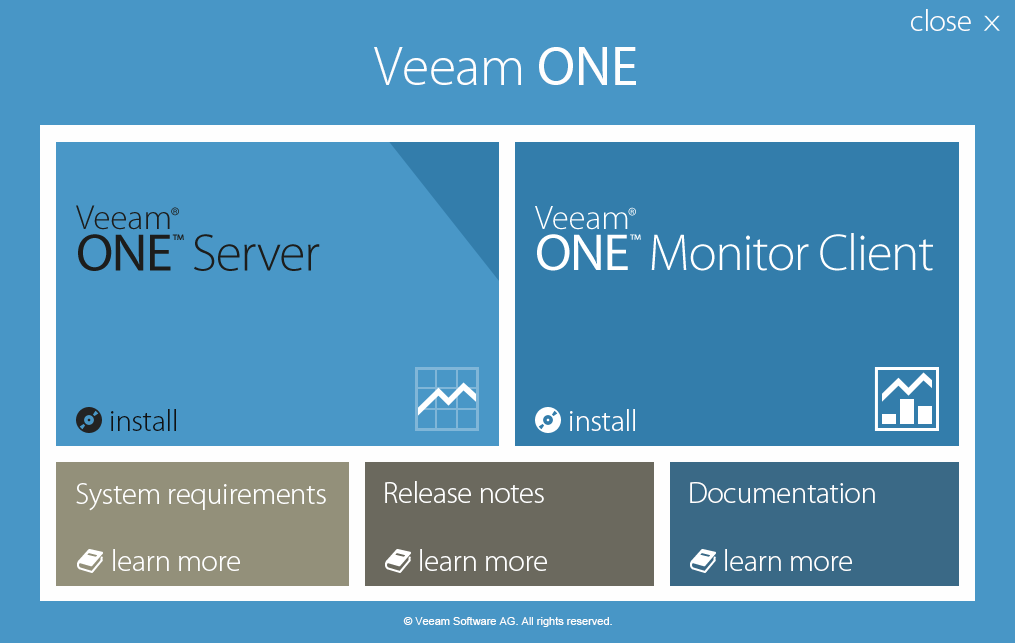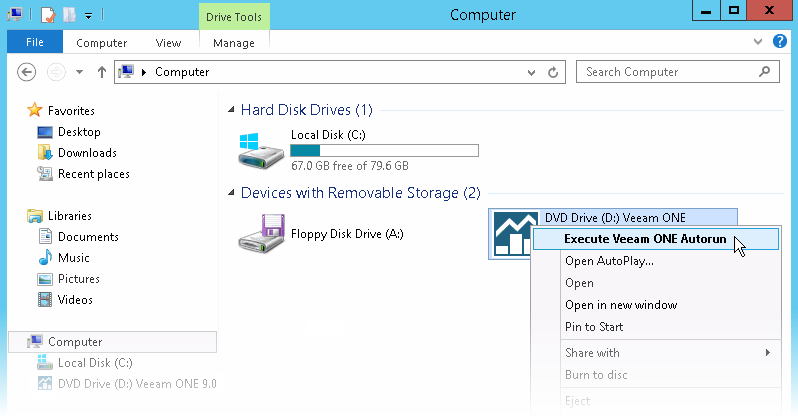After you mount or insert the disk with Veeam ONE setup, Autorun will open a splash screen with Veeam ONE installation options:
If Autorun is not available or disabled, run the Setup.exe file from the CD/DVD disk. Alternatively, you can right-click the new disk in My Computer and select Execute Veeam ONE Autorun, or simply double-click the new disk to launch the splash screen.
Send feedback | Updated on 12/17/2015