To be able to access Veeam ONE components installed on a remote machine, you can use one of the following options.
Remote Access to Veeam ONE Reporter and Business View via Web Browser
Veeam ONE Reporter and Business View web consoles can be accessed via a web browser from a remote machine. To learn more on how to access Veeam ONE components, refer to section Accessing Veeam ONE Monitor, Reporter and Business View of this guide.
To access Veeam ONE Reporter and Business View web consoles remotely, a user must be a member of the Veeam ONE Administrators or Veeam ONE Read-Only Users group on the machine where Veeam ONE Web UI component is installed. For details on Veeam ONE security groups, see Security Groups.
Remote Access for Multi-Tenant Monitoring and Reporting
Veeam ONE supports multi-tenant access to its monitoring and reporting capabilities. Authorized users can remotely monitor a subset of the vCenter Server or vCloud Director infrastructure and create reports.
To monitor and report on a restricted scope of the virtual infrastructure, a user must have permissions assigned on objects of the vCenter Server or vCloud Director inventory hierarchy. For details, see Veeam ONE Multi-Tenant Monitoring and Reporting.