This section will guide you through the process of Veeam ONE installation.
Before You Begin
Before you begin installation, check the following prerequisites:
- Check platform-specific and system requirements.
Make sure the machine where Veeam ONE will be installed meets hardware and software requirements. For more details, see System Requirements.
- Check account permissions.
Make sure the user account under which Veeam ONE is installed has sufficient permissions. For more details, see Permissions.
- Check available ports.
Make sure all required ports are open for communication between Veeam ONE components, virtual infrastructure servers, vCloud Director servers and Veeam Backup & Replication servers. For more details, see Ports.
- Pre-create Veeam ONE database (optional).
Normally, the setup automatically creates the Veeam ONE database in the course of installation. However, in some circumstances it might be necessary to create the database with a SQL script instead of using the Veeam ONE Setup wizard. Before installing Veeam ONE, you can create the Veeam ONE database by executing a SQL script that is included with the Veeam ONE installation image. For more details, see Appendix A. Creating Veeam ONE Database with a SQL script.
In This Section
- Typical Installation
- Advanced Installation
- Installing Veeam ONE Monitor Client
- Accessing Veeam ONE Monitor, Reporter and Business View
- Securing Veeam ONE Reporter and Business View Websites
- Default Configuration
- Security Groups
- Data Retention
- Data Retention