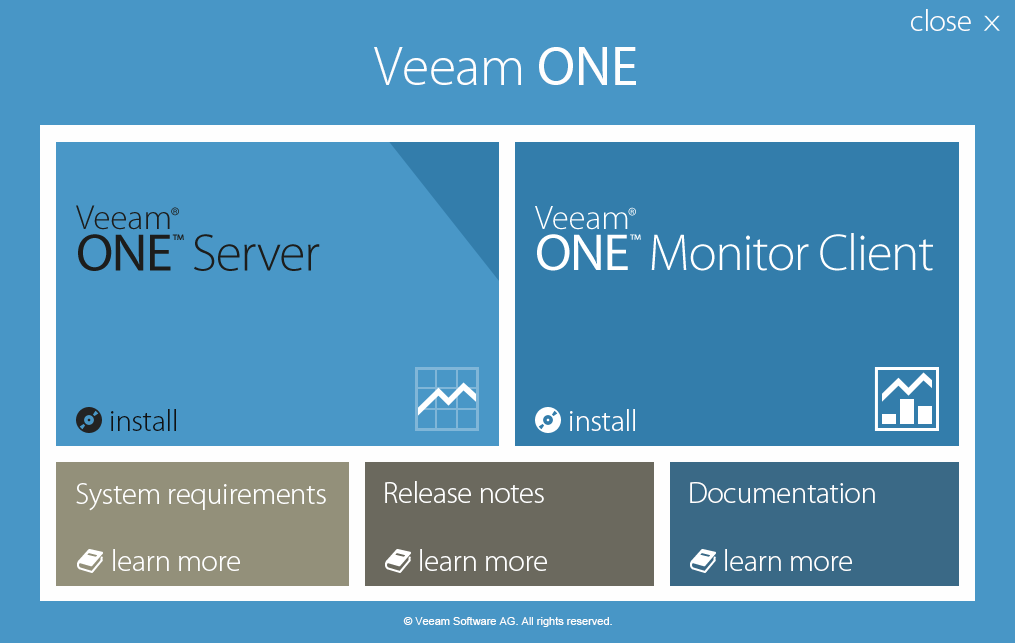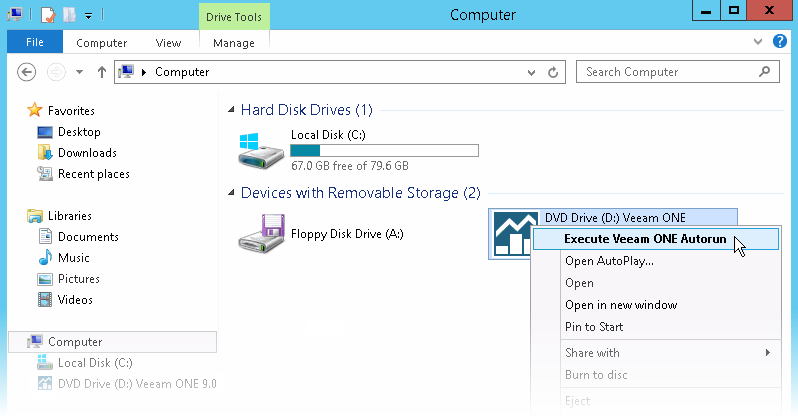After you mount or insert the disk with Veeam ONE setup, Autorun will open a splash screen with Veeam ONE installation options:
If Autorun is disabled, run the Setup.exe file from the CD/DVD disk. Alternatively, you can right-click the new disk in My Computer and select Execute Veeam ONE Autorun, or double-click the new disk to launch the splash screen.
|
The installer will verify what version of .NET Framework is currently present on the machine. If the required version is not found, the installer will prompt to automatically install .NET Framework software that is included into Veeam ONE installer. After the completion of .NET Framework installation, Veeam ONE installation will proceed. |