Veeam ONE license is provided during product installation. For more information, see Installing Veeam ONE.
If you do not provide a license file during installation, you can provide it later:
- Launch Veeam ONE Monitor.
- On the toolbar, click Help and select License Information.
The License Information window will open.
- Click Install License and browse to the folder where a Veeam ONE license file is located.
- Click Save.
Send feedback | Updated on 3/9/2016