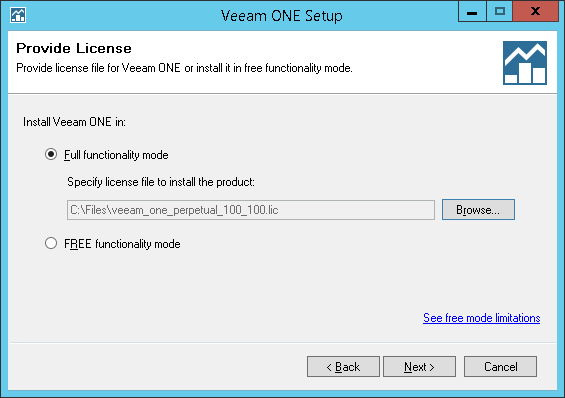At the Provide License step of the wizard, provide a license file. Select the Full functionality mode option, click Browse and point to the license file.
|
You can continue without providing a license. However, in this case the product will work in the limited functionality mode (also called the “free mode”). To learn what functionality you are missing out on with the free mode, click the See free mode limitations link at the bottom right-hand corner of the wizard. |