Burn the downloaded *.iso image file to a CD/DVD or mount the installation image using disk image emulation software. If you are installing Veeam ONE on a virtual machine, use built-in tools of the virtualization management software to mount the installation image to the virtual machine.
Send feedback | Updated on 10/18/2014