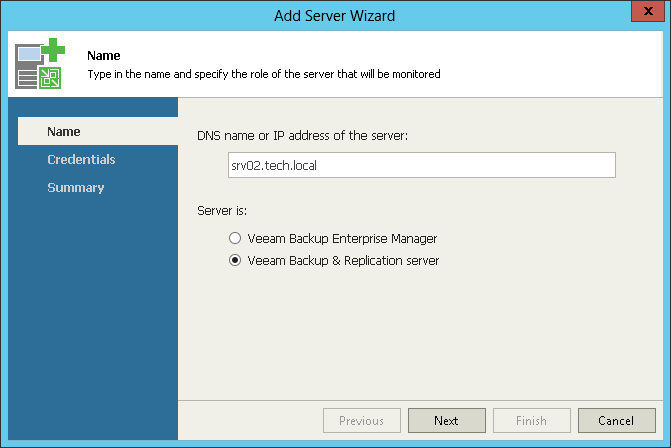At the Name step of the wizard:
- Enter DNS name or IP address of the backup server that will be connected to Veeam ONE Monitor.
- Specify the server role — Veeam Backup & Replication server or Veeam Backup Enterprise Manager.
If you choose to add Veeam Backup Enterprise Manager, Veeam ONE will automatically connect all Veeam Backup & Replication servers added to the Veeam Backup Enterprise Manager.
Send feedback | Updated on 5/26/2016