To start working with Veeam ONE, perform a number of steps for its initial configuration:
You can connect Veeam Backup & Replication, VMware vSphere, vCloud Director and Microsoft Hyper-V servers.
This step is not required if you have already connected the default virtual infrastructure and backup infrastructure servers during Veeam ONE installation.
By default, Veeam ONE collects data about all child objects of connected servers. You can change the data collection scope and choose to monitor and report on only specific hosts, datastores and VMs.
Specify notification settings to stay aware of all important events and changes that happen in the virtual and backup environment.