To ensure a smooth license update and provide sufficient time to install a new license file, Veeam ONE offers a grace period. Grace period is a period of time during which Veeam ONE keeps working in a full-version mode after:
- The license has expired.
- The number of monitored VMs exceeded the number of VMs covered by the license (for per-VM licenses).
You must update your license (or decrease the number of monitored VMs) before the end of the grace period, otherwise Veeam ONE will switch to the free mode or will exclude objects from monitoring.
The duration of the grace period is defined by the type of license. For more information on Veeam ONE license types, see Types of Licenses.
License Expiry
If the license expires, Veeam ONE will trigger a warning alarm. You will still be able to work with full Veeam ONE functionality during the grace period.
If you do not update the license until the end of the grace period, Veeam ONE will trigger an error alarm and will switch to the free mode.
Exceeding Object Count
Veeam ONE behaviour upon exceeding the number of sockets/VMs covered by the license is defined by the type of license:
- Perpetual license
- Exceeding the number of connected VMs for up to 20% will trigger a warning alarm. You will still be able to monitor VMs. If, after 30 days, the number of monitored VMs still exceeds 20%, the last added VMs will be automatically excluded from monitoring so that the total number of monitored VMs equals the number of VMs covered by the license.
If the number of connected VMs has exceeded 20%, Veeam ONE will trigger an error alarm and will immediately exclude last added VMs from monitoring so that the total number of monitored VMs equals the number of VMs covered by the license.
- Exceeding the number of occupied sockets will trigger an error alarm. Hosts that are not covered by the obtained license will be excluded from monitoring.
For example, if your license covers 10 sockets but you have added 12 hosts with one socket each, 2 last added hosts will be excluded from monitoring.
- Rental license
- Exceeding the number of connected VMs for up to 20% will trigger a warning alarm. You will still be able to monitor connected VMs. If the number of monitored VMs exceeds 20% or more, an error alarm will be triggered requesting you to update the license.
If the number of connected VMs has exceeded 20%, Veeam ONE will trigger an error alarm and will immediately exclude last added VMs from monitoring so that the total number of monitored VMs equals the number of VMs covered by the license.
- Subscription license
- Exceeding the number of occupied sockets will trigger an error alarm. Hosts that are not covered by the license will be excluded from monitoring.
For example, if your license covers 10 sockets but you have added 12 hosts with one socket each, 2 last added hosts will be excluded from monitoring.