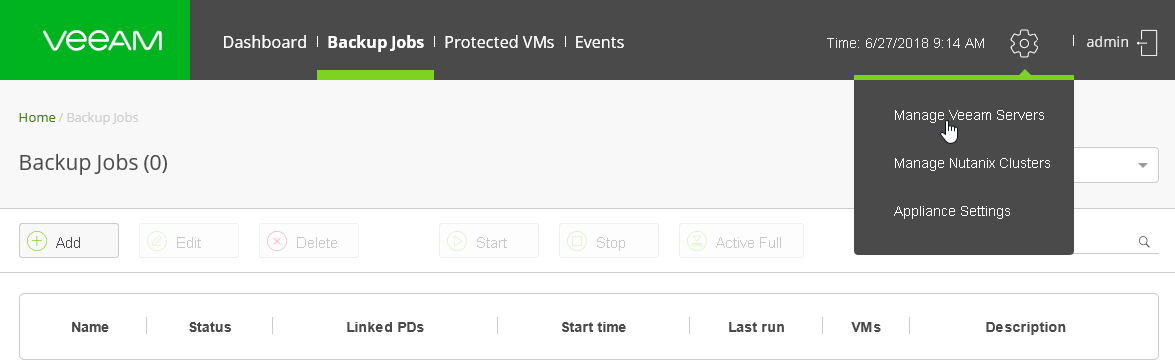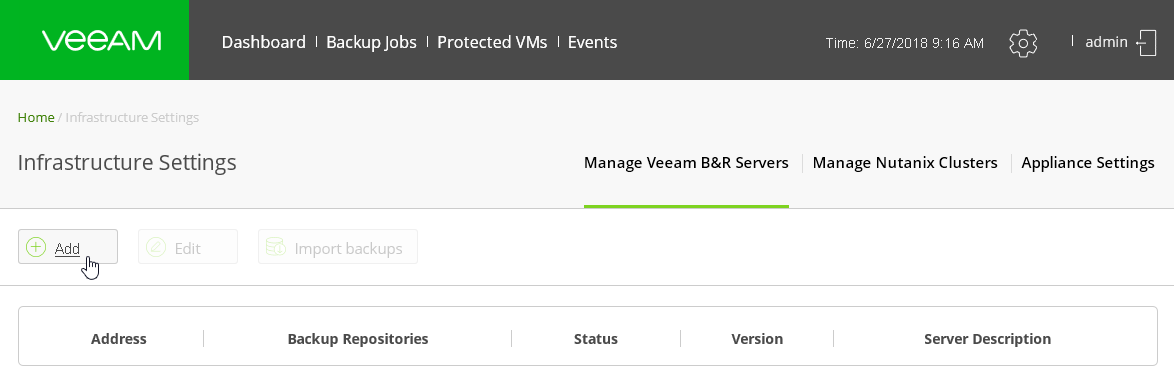This is an archive version of the document. To get the most up-to-date information, see the current version.
This is an archive version of the document. To get the most up-to-date information, see the current version.Step 3. Configure Veeam Backup & Replication Integration Settings
After you configure Veeam Backup & Replication server and deploy proxy appliance, you must configure the connection between proxy appliance and backup server. To do this, you must add Veeam backup server to the proxy appliance infrastructure.
|
|
To add Veeam backup server to the proxy appliance infrastructure, do the following:
- At the top right corner of the main menu, click the gear icon and select Manage Veeam Servers.
- Click Add.
- In the Add Veeam Server window, specify connection settings for the backup server:
- In the DNS Name or IP field, specify the FQDN or IP address of the backup server.
- In the Port field, specify a port which will be used by the backup server to communicate with the proxy appliance. Default port: 10006.
- [Optional] In the Description field, specify a description for the backup server.
- In the User Name and Password fields, specify credentials to connect to the backup server.
- Click Add.
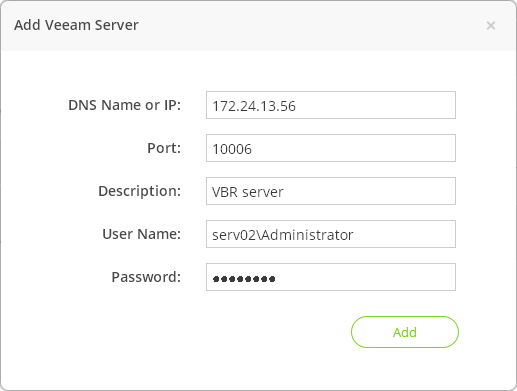
Backup files are stored in the backup repository, in the folder with the same name as the username used in backup server settings. If you change the username for the backup server, on the next run of a backup job a new backup chain will be created. Old backup chain will remain in the folder created for the previous user.
If you want to continue the old backup chain, do the following:
- In the backup repository server, transfer old backup files to the folder with new backup files.
- In the Veeam Backup & Replication console, rescan the backup repository. For more information, see Rescanning Backup Repositories.
|
You can add only one Veeam Backup & Replication server to the proxy appliance infrastructure. |