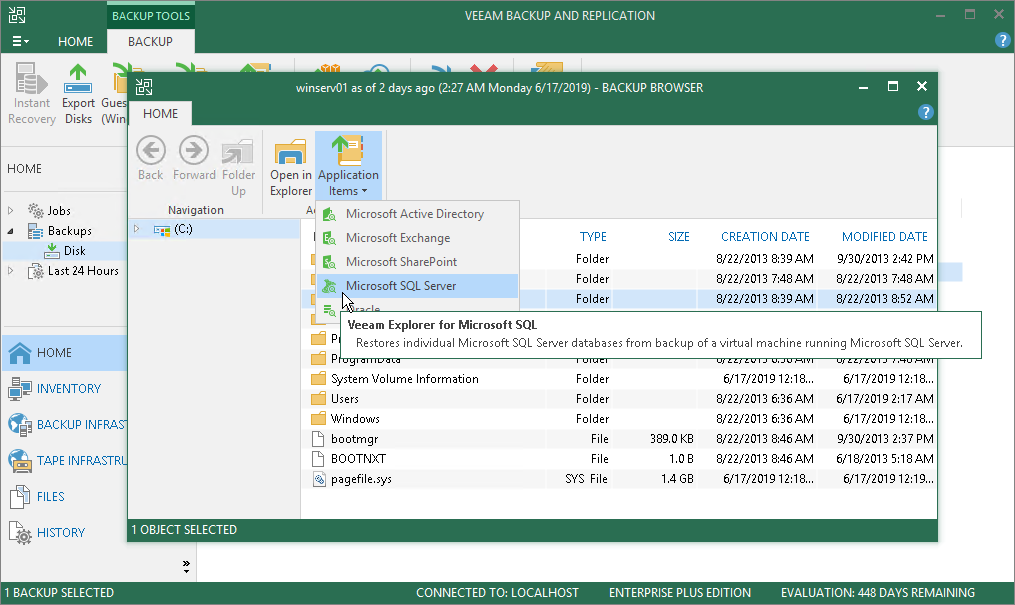This is an archive version of the document. To get the most up-to-date information, see the current version.
This is an archive version of the document. To get the most up-to-date information, see the current version.Restoring Application Items
Veeam Backup & Replication comes with Veeam Explorers that let you restore items from the following applications:
- Microsoft Active Directory
- Microsoft Exchange
- Microsoft SharePoint
- Microsoft SQL Server
With the help of Veeam Explorers, you can restore Microsoft Active Directory objects and containers, Microsoft Exchange mailboxes, folders and messages, Microsoft SharePoint sites and lists, Microsoft SQL Server databases and so on.
To restore application items from backups of Nutanix AHV VMs:
- In the Veeam Backup & Replication UI, perform file-level restore. For more information, see Restoring VM Guest OS Files.
- In the displayed Veeam Backup browser, click Application Items and select the necessary application from the list. Veeam Backup & Replication will start the Veeam Explorer for the selected application that will allow you to restore application items from the backup.
To be able to restore application items in the Veeam Explorer console, you must manually attach the database. For details on working with Veeam Explorers, see Veeam Explorers User Guide.
|
Make sure that the backup is application-consistent. Veeam Availability for Nutanix AHV creates application-consistent backups only if the VM meets the following requirements: https://portal.nutanix.com/#/page/docs/details?targetId=Web-Console-Guide-Prism-v55:wc-dr-application-consistent-snapshots-wc-r.html. |