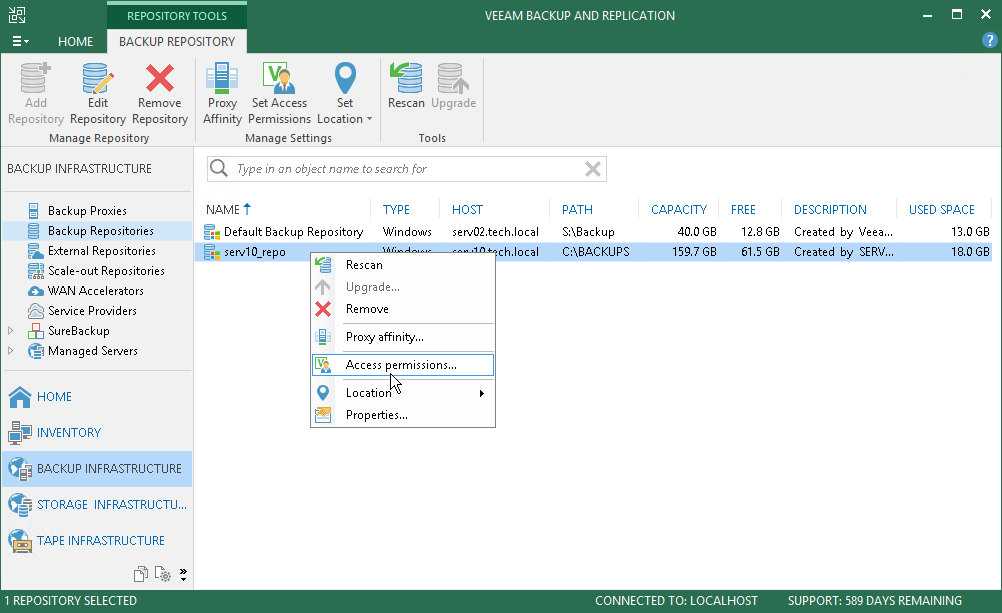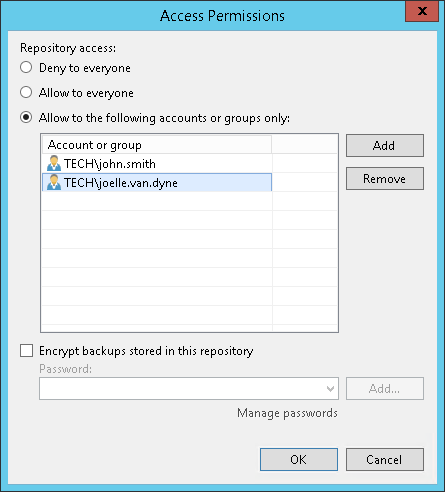This is an archive version of the document. To get the most up-to-date information, see the current version.
This is an archive version of the document. To get the most up-to-date information, see the current version.Step 4. Grant Access Permissions on Veeam Backup Repositories
In this article
To be able to store backups on a Veeam backup repository, the user must have access permissions on this backup repository.
To grant access permissions, do the following:
- In Veeam Backup & Replication, open the Backup Infrastructure view.
- In the inventory pane, click the Backup Repositories node or the Scale-out Repositories node.
- In the working area, select the necessary backup repository, click Set Access Permissions on the ribbon or right-click the backup repository and select Access permissions.
- In the Access Permissions window, specify to whom you want to grant access permissions on this backup repository:
- Allow to everyone — Setting access permissions to Everyone is equal to granting access rights to the Everyone Microsoft Windows group (Anonymous users are excluded). For security reasons, the option is not recommended for production environments.
- Allow to the following accounts or groups only — select this option if you want only specific users to be able to store backups on this repository. Click Add to add the necessary users and groups to the list.