
This is an archive version of the document. To get the most up-to-date information, see the
current version.
Step 1. Launch Full VM Restore Wizard
To restore an entire VM from the backup to a Nutanix AHV cluster, do the following:
- At the top of the main view, click Protected VMs.
- Click Restore on the toolbar.
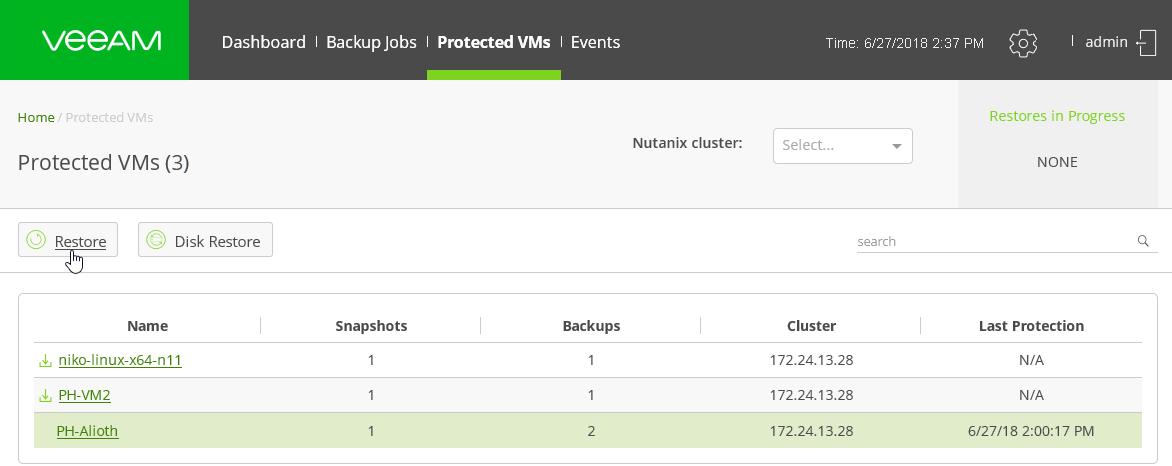
The Full VM Restore Wizard will be launched. Follow the steps of the wizard as shown below.
 This is an archive version of the document. To get the most up-to-date information, see the current version.
This is an archive version of the document. To get the most up-to-date information, see the current version.