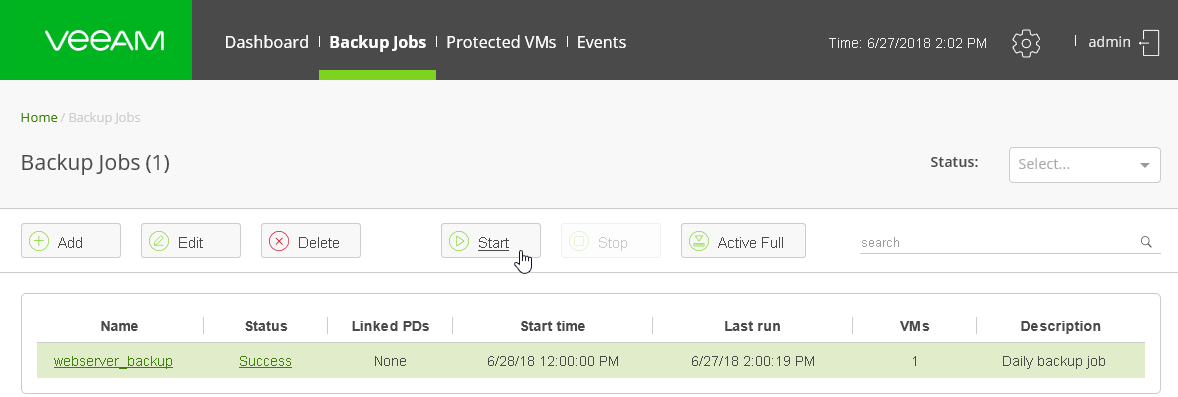This is an archive version of the document. To get the most up-to-date information, see the current version.
This is an archive version of the document. To get the most up-to-date information, see the current version.Starting Backup Jobs Manually
In this article
You can start a configured backup job manually. This can be necessary if you have not enabled scheduling for the backup job, or if you want to create an additional restore point for a VM backup.
To run a backup job manually:
- At the main menu, click Backup Jobs.
- In the backup jobs list, select the required backup job and click Start on the toolbar.