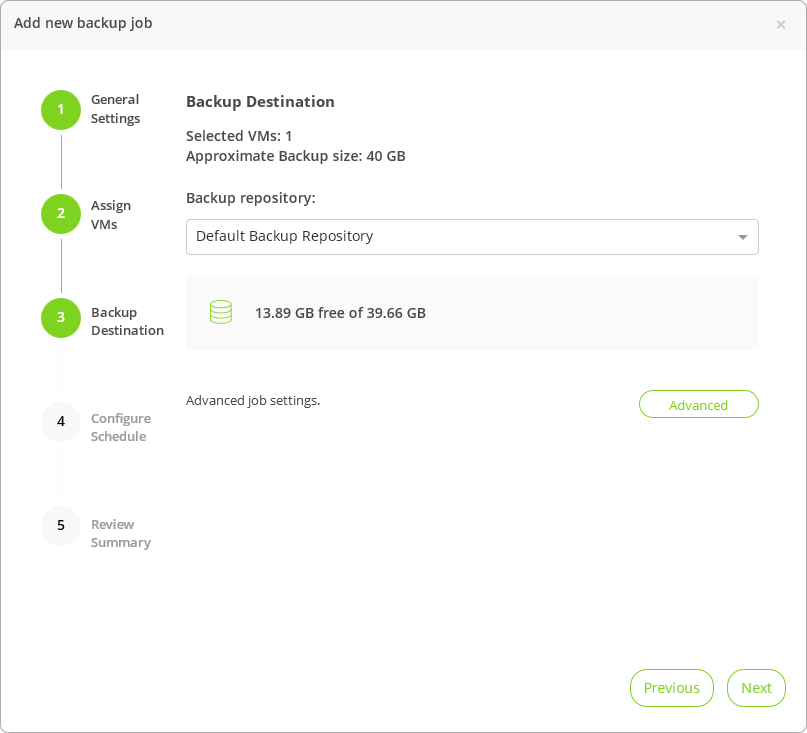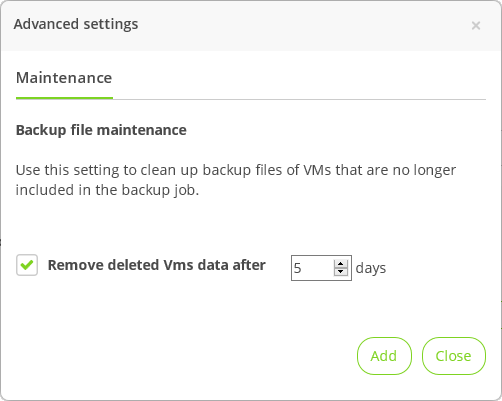This is an archive version of the document. To get the most up-to-date information, see the current version.
This is an archive version of the document. To get the most up-to-date information, see the current version.Step 4. Specify Repository
In this article
At the Backup Destination step of the wizard, specify the repository where you want to store the backups.
- In the Backup repository list, select a backup repository where you want to store the backups. Note that the wizard displays only the repositories that are managed by the Veeam backup server.
- [Optional] Configure retention policy for backups that are no longer included in the backup job.
- Click Advanced.
- Select the Remove deleted VMs data after check box and specify the number of days.
- Click Add.