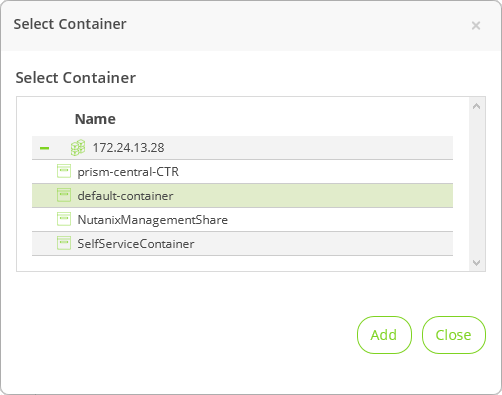This is an archive version of the document. To get the most up-to-date information, see the current version.
This is an archive version of the document. To get the most up-to-date information, see the current version.Step 5. Select Container
In this article
[Only for Restore to a new location mode] At the Select Container step of the wizard, specify a storage container on which the restored VM will reside:
- Select the VM disk and click the Container button.
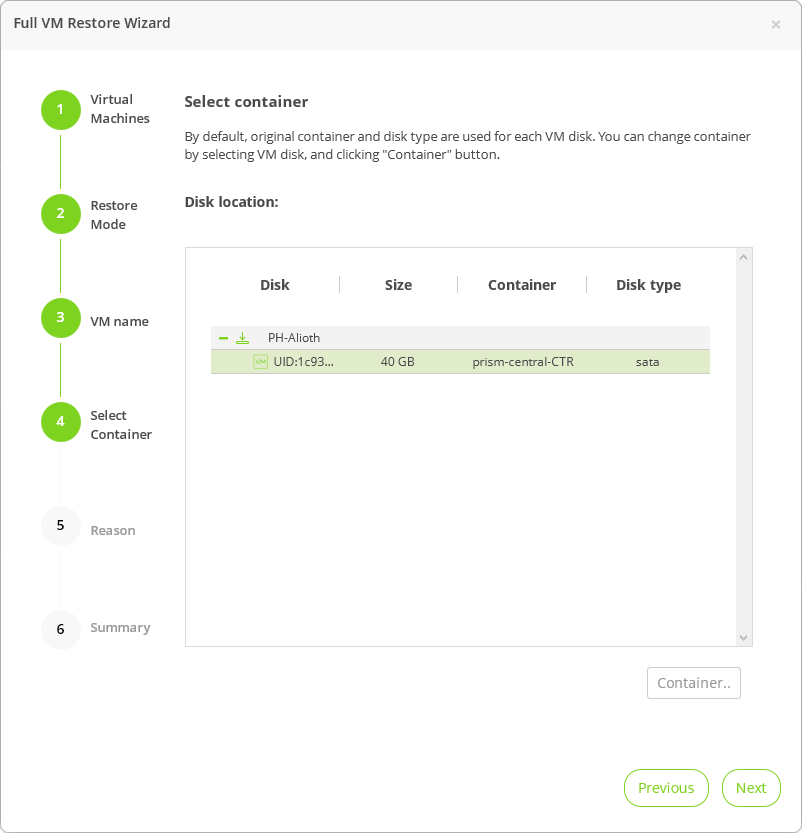
- Select the container from the list and click Add.