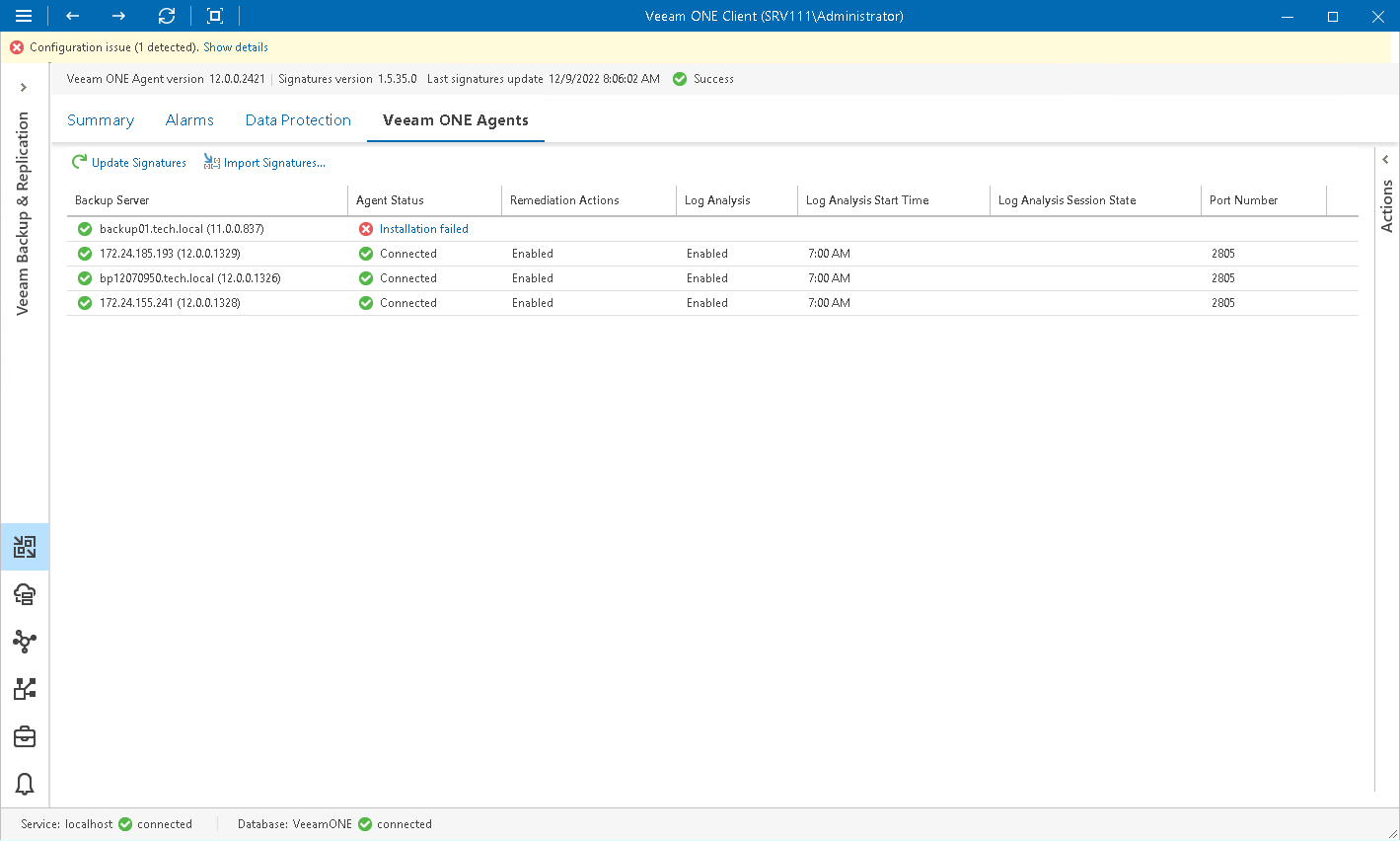This is an archive version of the document. To get the most up-to-date information, see the current version.
This is an archive version of the document. To get the most up-to-date information, see the current version.Veeam ONE Agents
You can monitor the state of Veeam ONE agents installed on the Veeam Backup & Replication servers that are connected to Veeam ONE.
Viewing Veeam ONE Agent Details
To view the list of Veeam ONE agents installed in the backup infrastructure:
- Open Veeam ONE Client.
For details, see Accessing Veeam ONE Client.
- At the bottom of the inventory pane, click Data Protection View.
- In the inventory pane, select the Backup Infrastructure node.
- Open the Veeam ONE Agent tab.
The list of agents shows all Veeam ONE agents installed on connected Veeam Backup & Replication servers.
For every agent, the following details are available:
- Backup Server — name of a Veeam Backup & Replication server connected to Veeam ONE.
- Agent Status — the latest status of Veeam ONE agent connection.
- Remediation Actions — displays if remediation actions for alarms are enabled for a Veeam Backup & Replication server.
- Log Analysis — displays if log analysis is enabled for a Veeam Backup & Replication server.
- Log Analysis Start Time — scheduled time to start log analysis session.
- Log Analysis Session State — state of the latest log analysis session.
Click a link in this column to see log analysis session history details.
- Port Number — port number used for communication with Veeam ONE agent installed on the Veeam Backup & Replication server.