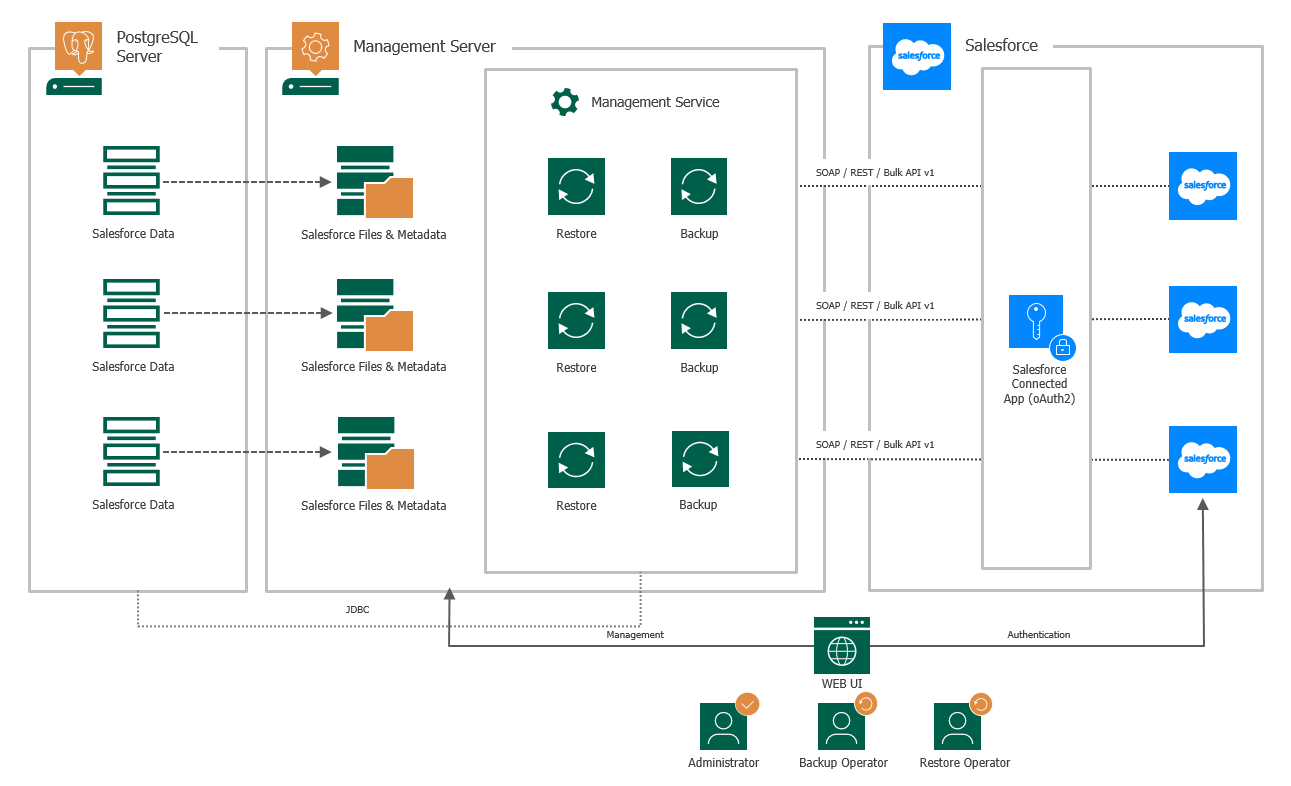Solution Architecture
The Veeam Backup for Salesforce architecture includes the following components:
The management server is a Linux-based host where Veeam Backup for Salesforce is installed. The management server performs the following administrative activities:
- Manages infrastructure components.
- Coordinates backup and restore jobs.
- Controls backup policy execution.
- Generates alert notifications that can be sent by email and to specific Slack channels and chats.
Management Server Components
The management server uses the following components:
- Management server (vbsf-backend) — manages data backup, restore and archival operations. It also provides a web interface (Web UI) that allows a user to access the Veeam Backup for Salesforce functionality.
- Configuration database — stores application configuration, information on connections to Salesforce organizations, backup policies, restore jobs, sessions and so on. This database is created during initial configuration of Veeam Backup for Salesforce.
- Veeam Updater (veeam-updater) — allows Veeam Backup for Salesforce to check, view and install product and package updates.
To store data and backups of protected Salesforce organizations, Veeam Backup for Salesforce uses PostgreSQL databases. Each protected organization must have a dedicated database. Veeam Backup for Salesforce creates at least 2 database schemas and saves organization data and metadata to the database specified in the backup policy settings. For more information on databases, see Managing Databases.
One additional database — configuration database — is required to store Veeam Backup for Salesforce configuration. It is possible to combine application configuration schema and Salesforce backup schemas in one database, although it is not recommended for portability reasons.
To store backups of Salesforce files and metadata, Veeam Backup for Salesforce creates a file repository per each protected Salesforce organization on the management server in the following folder: /opt/vbsf/data. The name of each file repository contains the path to the folder and organization ID. It is recommended that you create a dedicated partition for the file storage and mount it to the specified directory to prevent any disk capacity issues on the management server. For more information on the required disk capacity, see System Requirements.
By default, Veeam Backup for Salesforce stores its logs in the following folder: /var/log/vbsf/. It is recommended that you create a dedicated partition for the log repository and mount it to the specified directory to prevent any disk capacity issues on the management server. For more information on the required disk capacity, see System Requirements.
To protect a Salesforce organization, Veeam Backup for Salesforce uses the native Salesforce API. To allow integration between the product and Salesforce, the Administrator of the protected organization (a Standard User with specific permissions) creates a Connected App and uses the Administrator account to authorize access to Salesforce data.
To enable access to the product functionality with the help of user roles and scopes, the Administrator configures single sign-on (SSO) authentication with a Microsoft Azure or Salesforce identity provider and adds new users to the product.