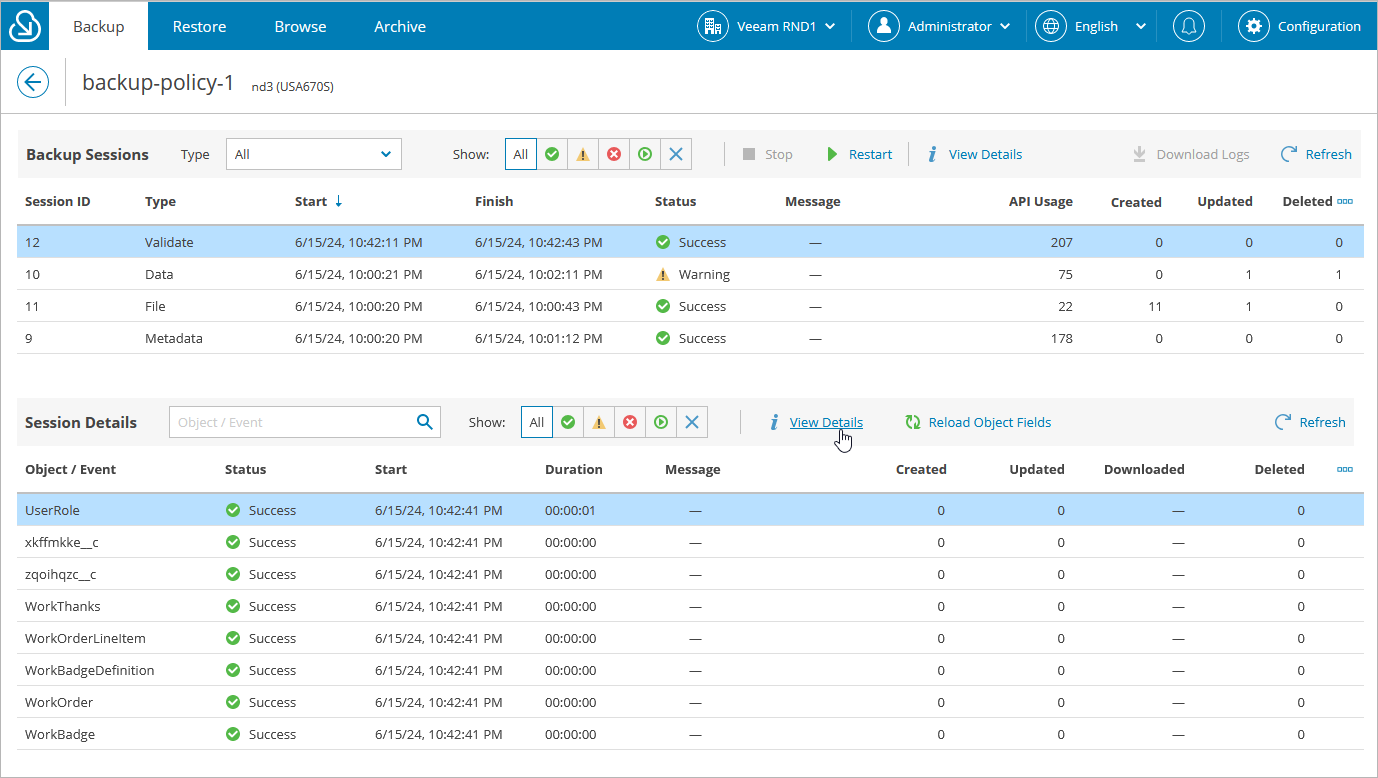Viewing Backup Policy Sessions
For each performed data protection operation, Veeam Backup for Salesforce starts a new session according to the backup policy configuration, and stores the session details in the product database. You can track real-time statistics of all running and completed operations on the Backup tab. To view the full list of tasks executed during an operation, click the link in the Status column.
The Backup Sessions section of the Backup tab displays information on all sessions of the backup policy. Each session is described with the following set of properties:
- Session ID — the ID assigned to the session.
- Type — the type of a backup job launched during the session.
- Start — the date and time when the session started.
- Finish — the date and time when the session ended.
- Status — the current status of the session.
- Message — the explanation why Veeam Backup for Salesforce failed to process the records (applies only to sessions with the Warning and Error statuses).
- Processed Objects — the total number of objects processed during the session.
- API Usage — the total number of API calls sent during the session.
- Inserted — the total number of new Salesforce records added to the backup scope during the session.
- Updated — the total number of Salesforce records updated in Salesforce during the session.
- Deleted — the total number of Salesforce records deleted from Salesforce during the session.
- Failed — the total number of Salesforce records that Veeam Backup for Salesforce failed to process.
- Total — the total number of Salesforce records processed during the session.
- Run Type — the type of the job run (defines whether the policy has been launched manually or automatically by schedule).
- Schedule — the name of the schedule according to which the backup job has been launched.
The Session Details section of the Backup tab displays information on all objects included in a specific policy session. Each object is described with the following set of properties:
- Object / Event — the name of the backed-up object.
- Status — the current status of the task.
- Start — the date and time when Veeam Backup for Salesforce started a new task to process the object.
- Finish — the date and time when Veeam Backup for Salesforce completed the task.
- Duration — the duration of the task.
- Message — the explanation why Veeam Backup for Salesforce failed to process the records (applies only to sessions with the Warning and Error statuses).
- API Usage — the total number of API calls sent during the task.
- Inserted — the total number of new Salesforce records added to the backup scope during the task.
- Updated — the total number of Salesforce records updated in Salesforce during the task.
- Downloaded — the total number of Salesforce files added to the Veeam Backup for Salesforce file repository during the task.
- Deleted — the total number of records deleted from Salesforce during the task.
- Failed — the total number of Salesforce records that Veeam Backup for Salesforce failed to process.
- Total — the total number of Salesforce records processed during the task.
Tip |
If you want to view logs of a specific backup session, select the session and click Download Logs. Veeam Backup for Salesforce will collect the session logs and save them as a single .ZIP archive to the default download folder on the local machine. |