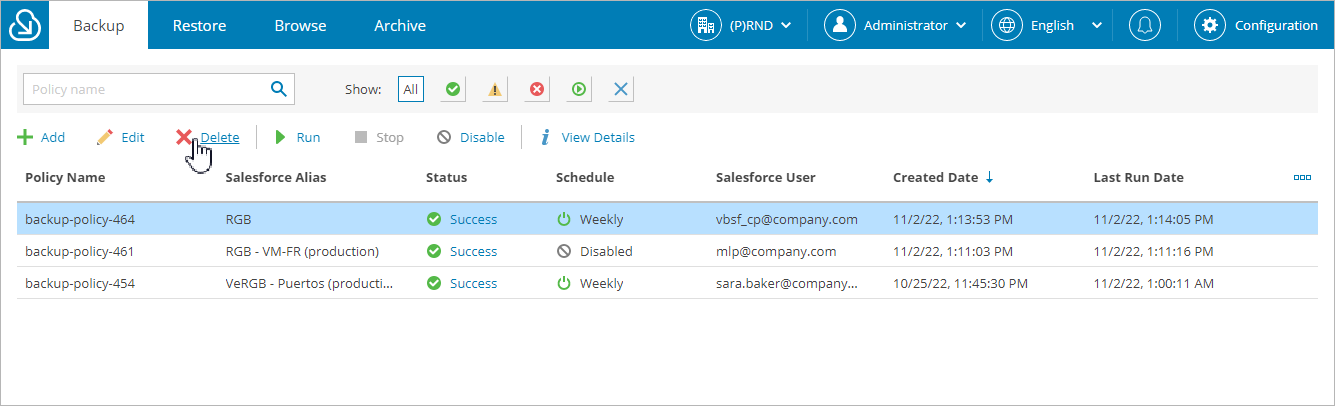Removing Backup Policies
Veeam Backup for Salesforce allows you to permanently remove a backup policy from the configuration database if you no longer need it. Note that the backed-up data will not be automatically deleted from the product database when you remove the policy.
To remove a backup policy, do the following:
- Navigate to the Backup tab.
- From the organization drop-down list, select a Salesforce organization for which the backup policy has been created.
- Select the necessary backup policy.
You can filter backup policies displayed on the Backup tab by using the icons in the Show field at the top of the list. If you select a filter, the settings will apply to all companies and will not change during the current user session until the user changes it manually. That is why if you do not see the necessary policy in the list, make sure that the All filter is selected.
- In the Delete Confirmation window, click Remove to acknowledge the operation.