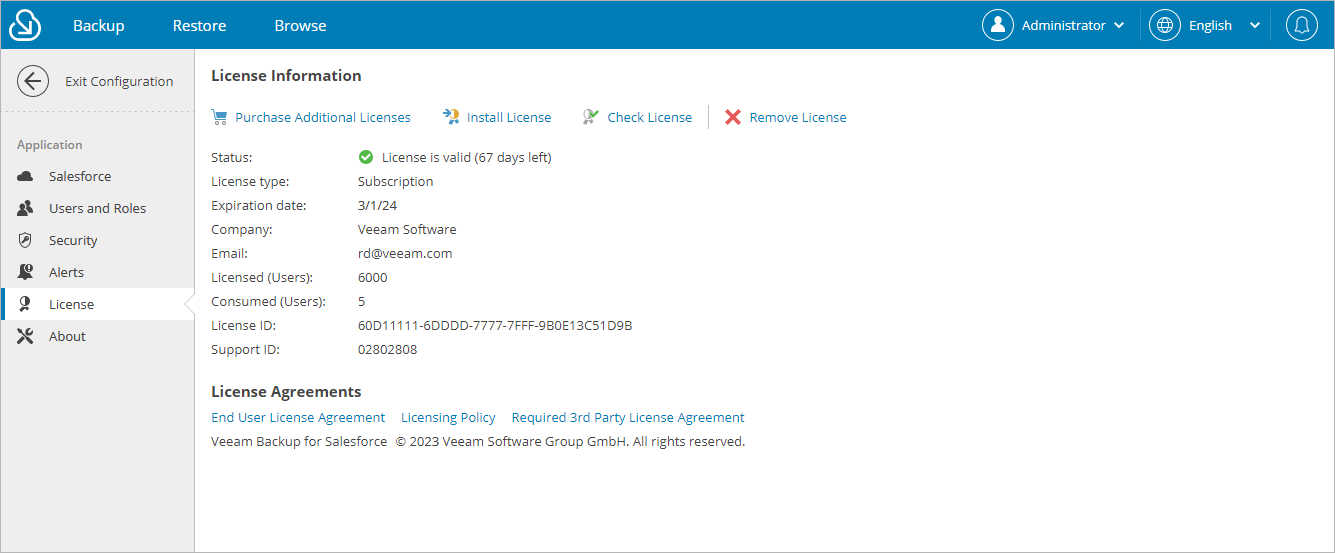Viewing License Information
The license validity is verified by the Veeam License Server right after the installation and, then, periodically once a week. You can also verify the license manually, to do that:
- Switch to the Configuration page.
- Navigate to License and click Check License.
During license validation, the counts of users per protected Salesforce organization are reported to Veeam Backup for Salesforce, and then used in license metering and billing. In case licensing servers cannot be reached and new licenses cannot be installed, the grace period starts automatically from the last successful license check date.
The License information section provides general information on the Veeam Backup for Salesforce license:
- Status — the license status. The status depends on the license edition, the number of days remaining until license expiration and the license check result.
- License type — the license type (Community Edition, Evaluation, NFR, Subscription).
- Package — the license package (Foundation, Advanced).
- Expiration date — the date when the license will expire.
- Company — the name of a company to which the license was issued.
- Email — the email of a contact person specified in the contract.
- Licensed (Users) — the total number of licensed Users.
- Consumed (Salesforce Users) — the total number of consumed Salesforce user licenses across all protected Salesforce production organizations.
- Consumed (Salesforce Platform Users) — the total number of consumed Salesforce Platform user licenses across all protected Salesforce production organizations.
- License ID — the unique identification number of the license file.
- Support ID — the unique identification number of the Veeam support contract.