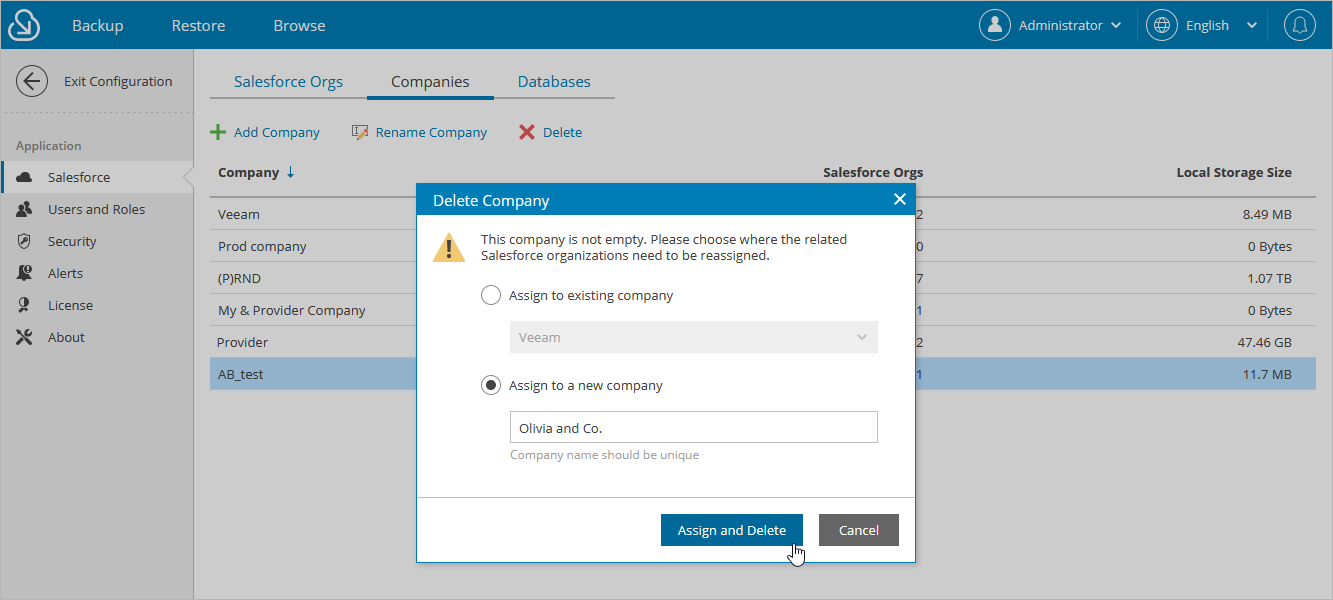Removing Companies
Veeam Backup for Salesforce allows you to permanently remove a company from the configuration database if you no longer need it. When you remove a company, Veeam Backup for Salesforce verifies whether you have assigned any Salesforce organizations to this company, and if yes, suggests you to re-assign the organizations to another company.
Important |
When you remove a company and re-assign organizations to another company:
Consider the following example: User_1 has the Restore operator role for organization_1 that belongs to company_1 and the Restore operator role for organization_2 that belongs to company_2. You remove company_1 and re-assign organization_1 to company_2. In this case, user_1 will retain his permissions of the Restore operator role to organization_1 and organization_2 in company_2. |
To remove a company, do the following:
- Switch to the Configuration page.
- Navigate to Companies
- Select the necessary company and click Delete.
- [Applies only if any Salesforce organizations are assigned to the selected company] In the Delete Company window:
- Choose whether you want to assign the organizations to an existing or to a new company:
- If you want to re-assign organizations belonging to the removed company to an existing company, select the Assign to existing company option, and choose the necessary company from the drop-down list.
For a company to be displayed in the list of available companies, it must be created as described in section Adding Companies.
- If you want to add a new company to Veeam Backup for Salesforce and to re-assign organizations to this company, select the Assign to a new company option, and specify a name for the new company.
- Click Assign and Delete.