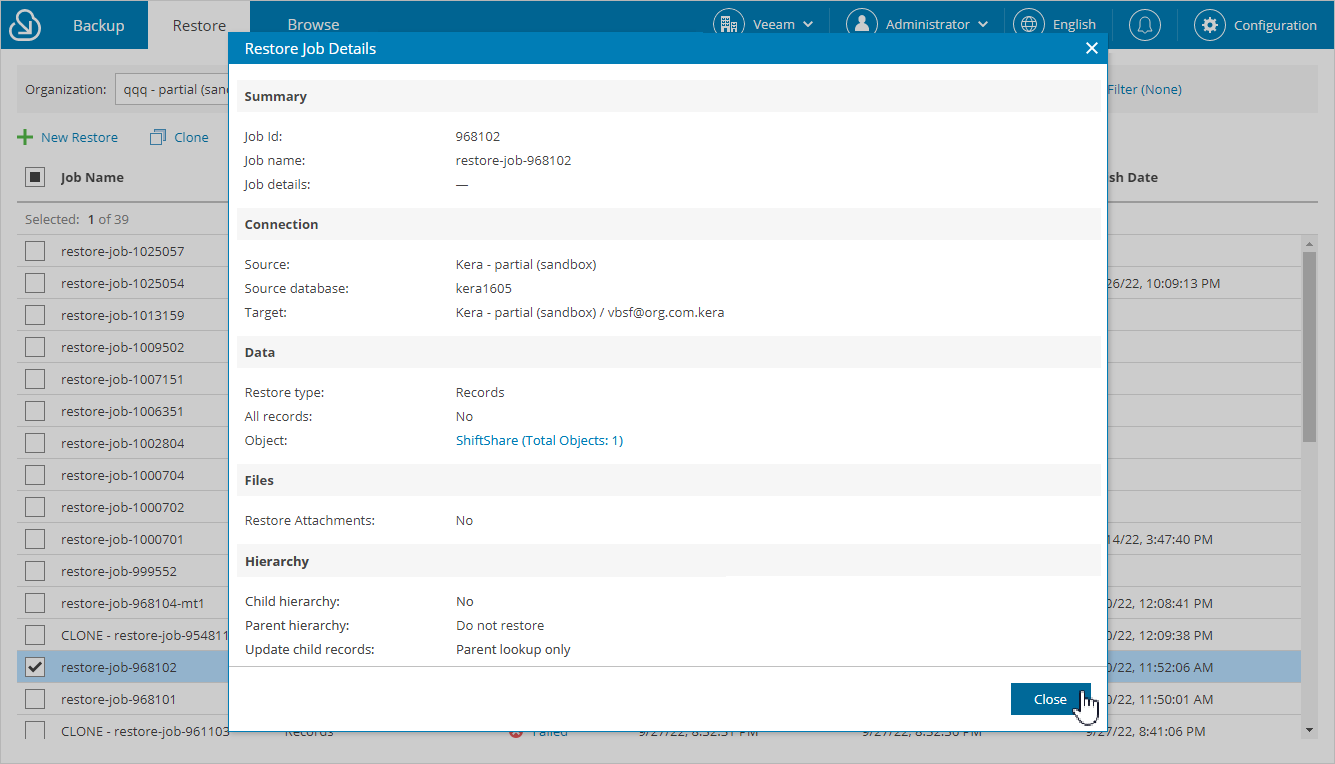Viewing Restore Job Details
Veeam Backup for Salesforce displays all restore jobs and restore job drafts on the Restore tab. After you run a restore job, it cannot be edited or removed anymore. Users can only view the job details and restore session statistics. Users assigned any role can see information on restore jobs created for Salesforce organizations to which data they have access.
You can filter restore jobs displayed on the Restore tab by using the icons in the Show field at the top of the list. If you select a filter, the settings will apply to all companies and will not change during the current user session until the user changes it manually. That is why if you do not see the necessary job in the list, make sure that the All filter is selected.
To view settings configured for a specific restore job:
- Select the necessary restore job policy.
- Click View Details.
The Restore Job Details window will open.