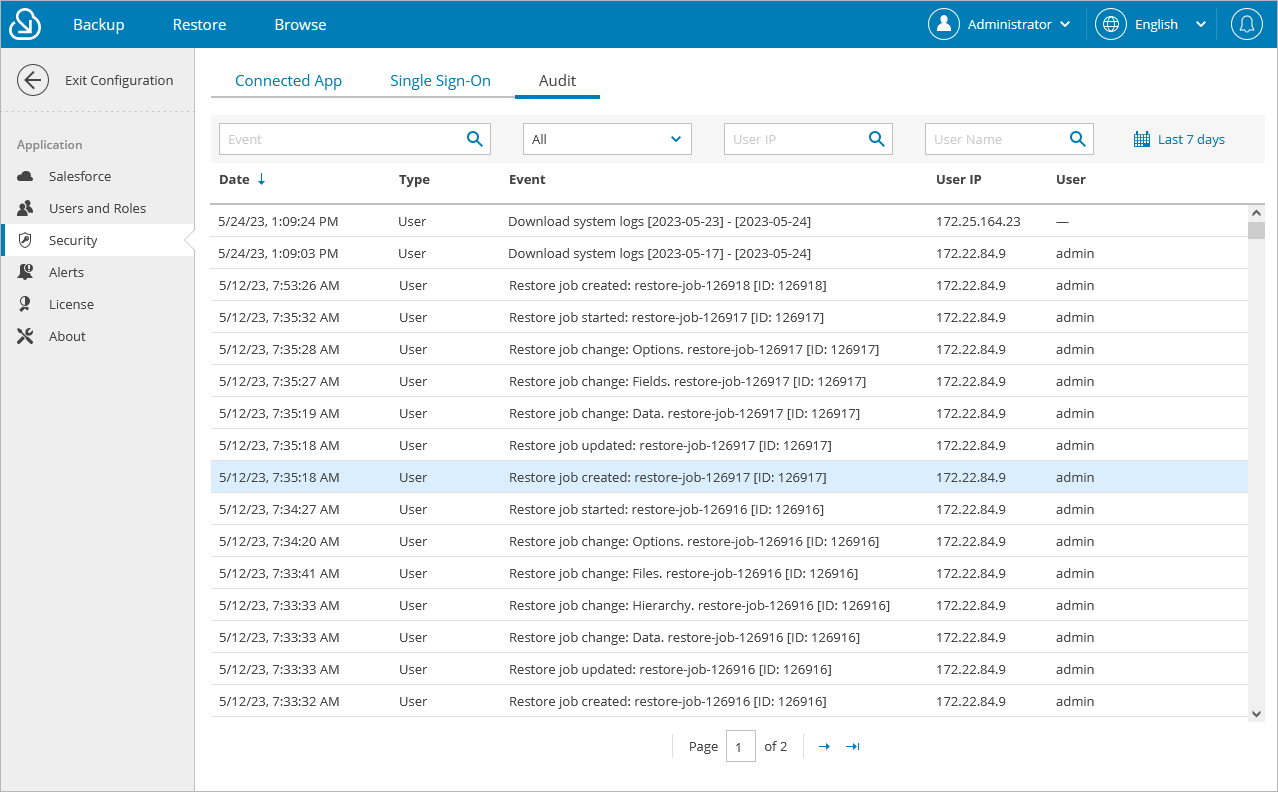Viewing Audit Trail
The Audit tab displays a trail of all security-sensitive events such as logging in, database creation, connecting to Salesforce organizations, backup and restore operations, and so on. You can use this information for management and monitoring purposes.
To track Veeam Backup for Salesforce events, do the following:
- Switch to the Configuration page.
- Navigate to Security > Audit.
NoteS |
|