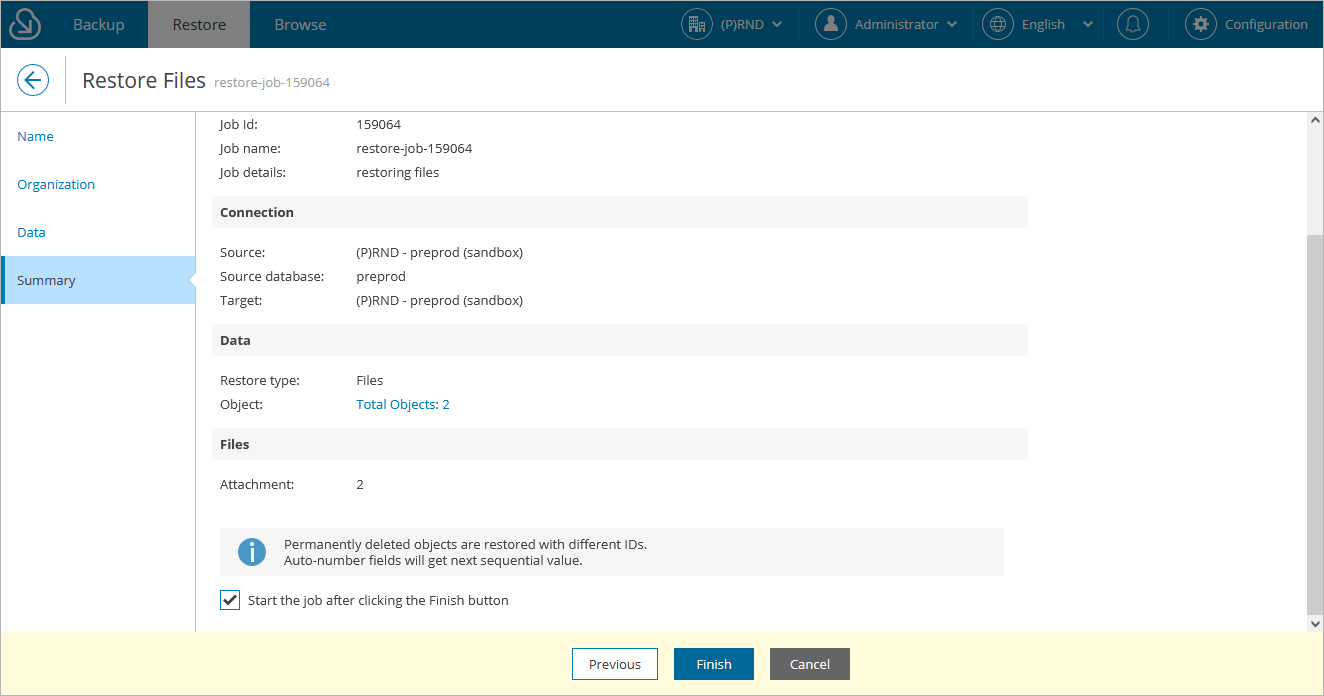Step 5. Finish Working with Wizard
At the Summary step of the wizard, review configured settings and click Finish.
If you want Veeam Backup for Salesforce to start restore automatically after you complete the wizard, select the Start the job after clicking the Finish button check box. Otherwise, the job draft will be created, and you will have to manually run the job as described in section Starting and Stopping Restore Jobs.
Tip |
To view all objects added to the restore session, click the link in the Object field. |